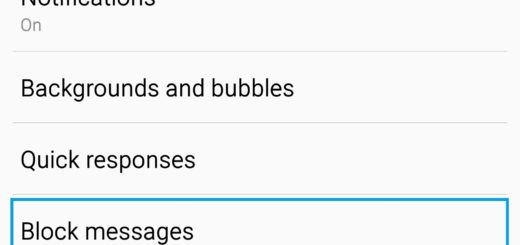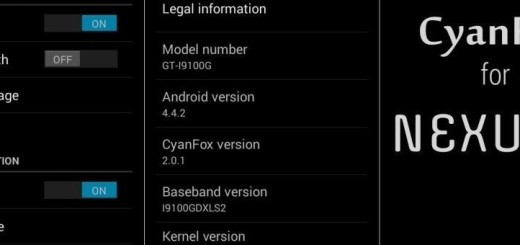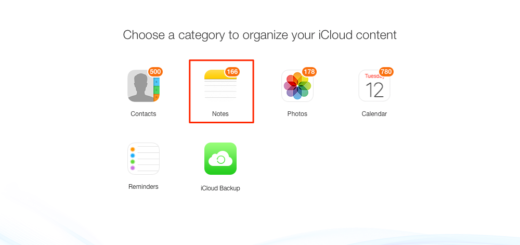Tip on How to Speed Up your Samsung Galaxy S9
Galaxy S9 will cost a few bucks more than other Android smartphones of the moment, but you get a better look, a better camera, more power and features that can only be found on a Samsung device, so go wild. Or, if it’s still too much for your current budget, think of buying it on a carrier payment plan. In any case, it’s money well spent on a handset that feels and looks unique.
Even if you get the best, you can always choose to improve performance and speed up your Galaxy S9 in no more than a few seconds. Are you already an owner and you like the sound of it? If so, this quick guide will show you how to speed up your Samsung Galaxy S9; to be more precise, the tutorial is about how to increase the scrolling speed when you’re browsing the Internet which is really annoying when it’s super slow.
This is an old Android trick that a lot of people know about and use. I am talking about enhancing your handset’s performance by freeing more RAM on your Samsung Galaxy S9 so that your scrolling would be more faster. Navigating through the features that are hidden in your Google Chrome’s setting is once again the key, but make sure you won’t change any option or settings in Chrome://flags menu.
The reason for that is your Internet browser might be unstable or slower than it should. The menus that are listed are for the upcoming beta testing which is a good news for everyone. So without further ado, here’s what you have to do:
How to Speed Up your Samsung Galaxy S9:
- First of all, access the Chrome Browser menu;
- You can either input the word “chrome://flags” or either copy it in the address bar;
- Up next, find the menu that says “Maximum tiles for interest area”;
- Edit the Dropdown menu to 512 by pressing the title;
- Press the option “Relaunch now” located at the lowermost part of the list.
Enjoy the changes!