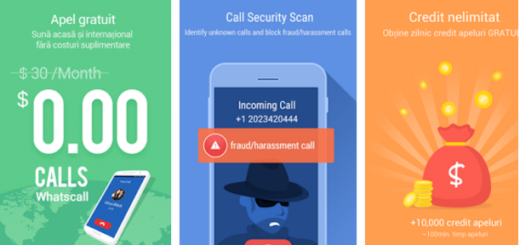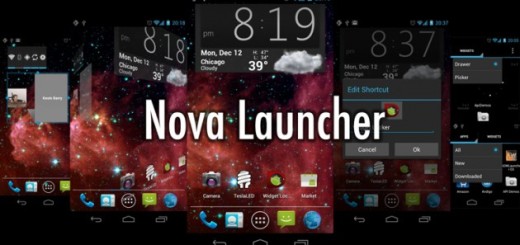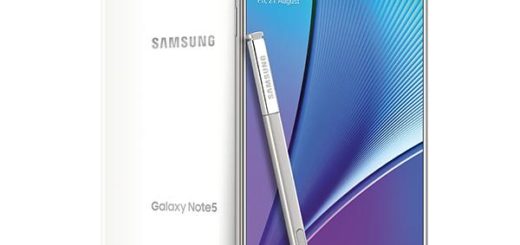How to Enjoy Dual WhatsApp Accounts on Android
If you’ve got a dual-SIM handset, you can use the different SIM cards to make calls using separate numbers, and send texts using different numbers. But what if you are not the owner of such a device yet you still want to enjoy dual WhatsApp accounts on the same Android phone? You already know that WhatsApp is one of the most popular instant messaging apps nowadays and for its simplicity, users are willing to use it without hesitation, yet the truth is that the very same app that you love also puts some limitations on its users.
WhatsApp users cannot use more than one WhatsApp account on their mobile devices, at least not in theory. I am saying that since a handy Android app can allow you to have two separate WhatsApp accounts on a single Android device, even without your Android smartphone being rooted or having to follow complicated procedures that come with high risks. Parallel Space is the app that does this trick and you no longer have to mix business and personal affairs into the same account.
Don’t you know how to use it or where to find it in the first place? Well, here you can find all the details that you are looking for, so don’t waste any more time:
How to Enjoy Dual WhatsApp Accounts on Android:
- First of all, my advice for you is to download the app called Parallel Space – Multiple accounts & Two face from the Google Play Store link provided;
- Up next, just install it on your current Android handset;
- Open the app;
- After opening Parallel Space, tap on the “+” icon;
- Select WhatsApp from the entries provided by the app;
- Setup your WhatsApp with new information and now you have two accounts running simultaneously for WhatsApp.
If you find yourself unable to complete these steps, feel free to drop a comment below so that I can help you. That’s why I am here for in the first place, so there’s no reason to hesitate or feel shy!