Enjoy Ludo Star 1. Multiplayer Game for Android
2 min. read
Published on

Ludo is an addictive multi-player game where you are matched with random people across the world and I have great news for you. Gameberry has released Ludo Star 1.0.29 APK, so the game is much smoother now in terms of gameplay and a lot of bugs which were persistent in older versions are removed.
I must warn you that Ludo Star is no longer available on Google Play Store, yet this isn’t the end of the world. Instead of running scared in the other direction, grab the Ludo Star 1.0.29 APK for Android from the below link as it is one hundred percent safe. The devs have taken no less than 4 months to release the new APK, but the experience is totally worthy of your wait.
Besides that, Ludo Star 2018 is compatible with Android 8.1 Oreo, meaning you enjoy Ludo Star on your latest device with the latest software installed. To install APK files from other sources you will have to enable “Unknown Sources” in Android to install apps outside the Play Store. Enabling this function is a as simple as it can be- just go to Settings -> Security and feel free to check Unknown sources. Like that, you’re all set.
Now that you’re ready to install it, just check out this guide for detailed steps of the procedure:
Enjoy Ludo Star 1. Multiplayer Game for Android:
- Ludo Star 1. Multiplayer for Android is waiting for you, so you know what you have to do;
- Up next, you have to copy the downloaded APK to your Android device with the help of the original USB cord, of course;
- Tap the downloaded APK to initiate the installation process. This might take some time, so have patience and do not say that I have not warned you about that;
- After that, run Ludo Star. Once you start, you will not stop playing, I can assure you of that. Have fun!








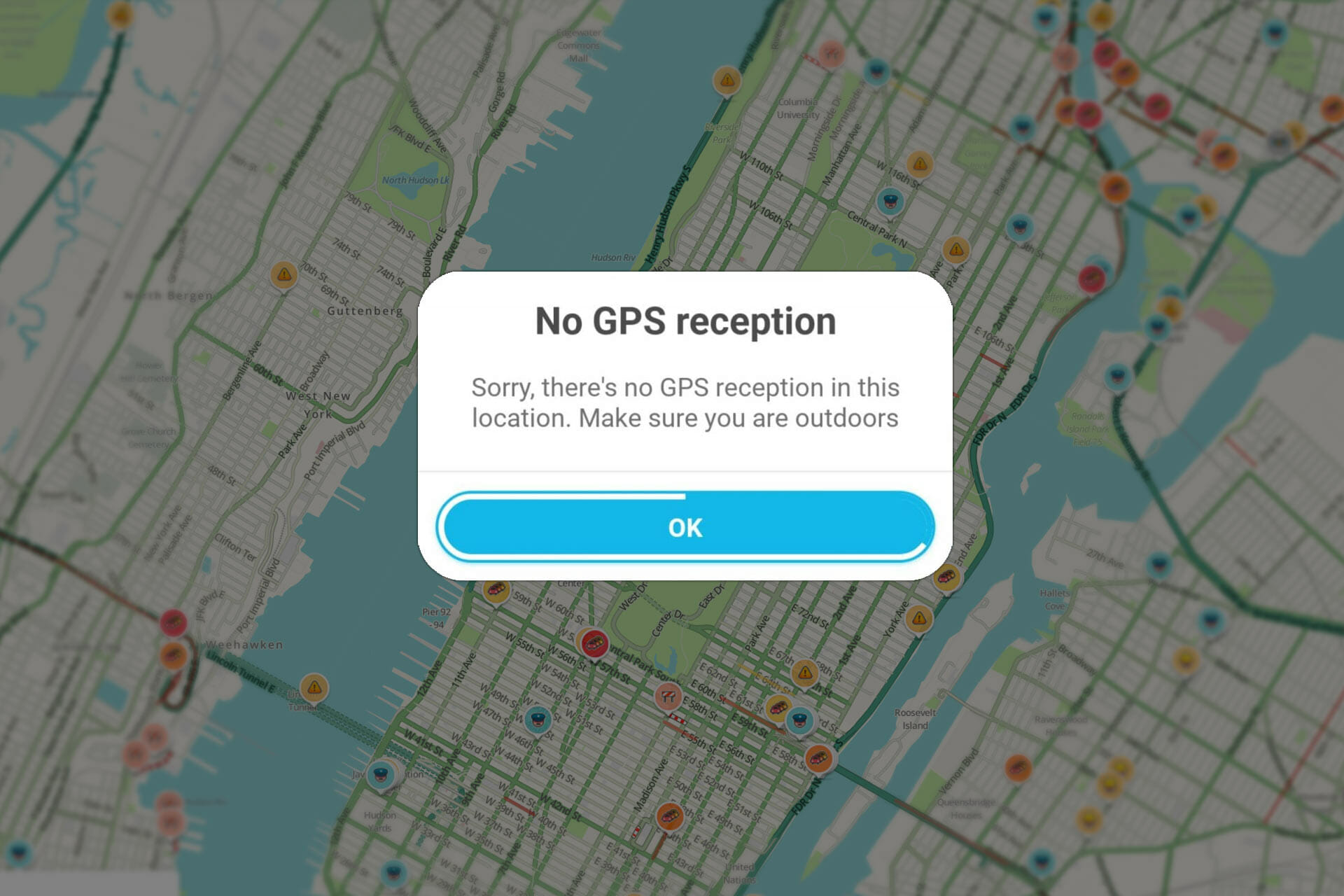

User forum
0 messages