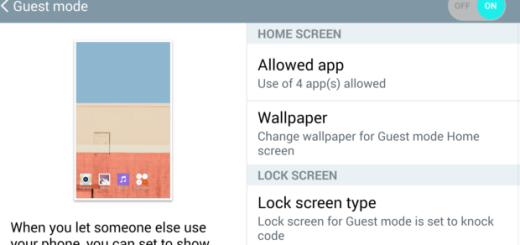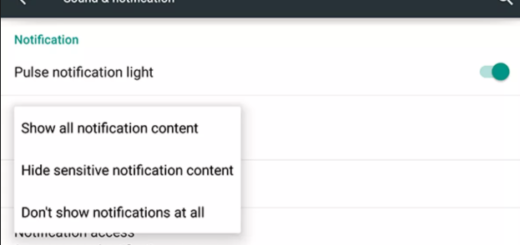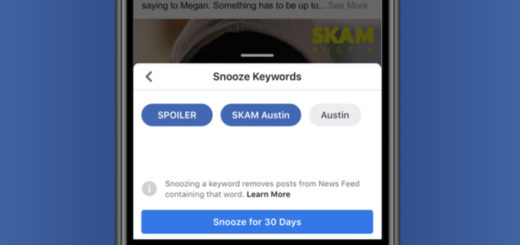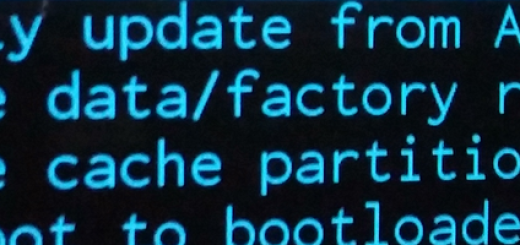How to Get Google Pixel 3’s Flip to Shhh feature on any Android Device
Ever had a moment where you wished the screen on your device hadn’t lighted up? Be honest to yourself! Or has it ever happened to wish it hadn’t rung? You might be in a meeting or in an exam, but Android devices are a part of our everyday lives, so how to find the balance between all these aspects? Google tries to minimize your risk of embarrassment with its “Flip to Shhh” function as one simple flip of your Pixel 3 will instantly silence it.
The Flip to Shhh feature makes use of the sensors on your phone to put it on Do Not Disturb mode when you want it done. Currently, only Pixel 3 and 3 XL handsets come with this functionality, but you can already guess that the feature has been extended to other Android devices.
Tasker is the application that I have in mind for the job for making your phone work as you want at any time, but you have to get ready for that. To be more precise:
- First of all, the application requires Notification Access in order to place the phone in Do Not Disturb mode when you flip it over;
- It also requires Device Admin, which will let the task turn off the display when you put it on a surface. You don’t want to leave it upside down with a bright display, am I right?
How to Get Google Pixel 3’s Flip to Shhh feature on any Android Device:
- The first thing that you have to do is to grab Tasker right away;
- Up next, waste no more time and install it into your handset;
- Access this link on your Android device, but only with Tasker installed;
- Tap on Import;
- Now, do not hesitate to allow the two permissions explained above: Notification Access and Device Admin.
Up to this point, the handset will even make a sound every time you flip it around to let you know that it has activated Do Not Disturb mode. Aren’t things much better this way?