How to Install ADB and Fastboot on Linux with ease
3 min. read
Updated on
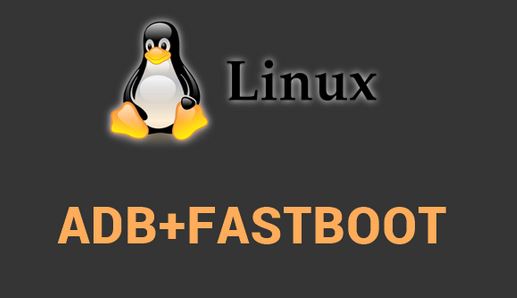
If you have read some tutorials about rooting an Android device, we are sure that the ADB set of initials come up. If you are new into this and have no idea what ADB means, here we are to tell you that we are literally talking about an Android Debug Bridge and although this doesn’t seem to make any sense, we can assure you that the reality is quite the opposite.
We are actually talking about a ‘bridge’ for all developers in order to work out bugs in their Android applications. This can be easily done by connecting a certain handset that runs the software through a PC and simply feeding it terminal commands. So, ADB gives you the chance to modify your handset (or its software) via a PC command line, not to mention that you can copy files back and forth, you can install or uninstall apps, run shell commands and more. And the best part is that ADB is a command-line utility included with Google’s Android SDK, so why wouldn’t you take advantage of all these?
Aside from ADB, Fastboot is another tool that is worthy to be mentioned as long as it also gives you the chance modify the file system images over USB from a computer. Fastboot mode can start on your handset way before the Android OS loads or even if Android is not even installed on the device. So, it is obviously that this fastboot mode that we are talking about is the ideal solution when it comes to quickly updating the firmware without using a recovery mode or to flashing system images directly from the PC when your device is bricked.
We are far so good, especially knowing that the procedure of installing ADB and Fastboot is not at all such a complicated one on Windows PC, but sadly, we cannot say the same thing if you want to do that on a Linux System.
The operation is different in this case and takes a lot of time, but it seems that a developer from XDA community has develop a special script that lets you install Adb+fastboot Drivers on Linux in a minute or even less. Yes, this is the actual time that we are talking about and you don’t even have reboot your PC or to install SDK before. This stands for Software Development Kit and it is well known that in order to root most handsets, you’ll need to download the entire platform that developers use to create apps.
However, that is not our case!
How to Install ADB and Fastboot on Linux:
- Start the operation by downloading the Adb+Fastboot Linux Installer from here;
- The next step is extracting the zip;
- Now, you have to launch the Installer script from Linux terminal.
And that was all. You have successfully installed ADB and Fastboot on Linux, so enjoy it! And in case of having any other question on this topic, just use the comments area below and we’ll reply as soon as possible.



User forum
0 messages