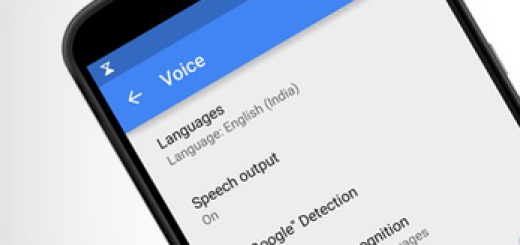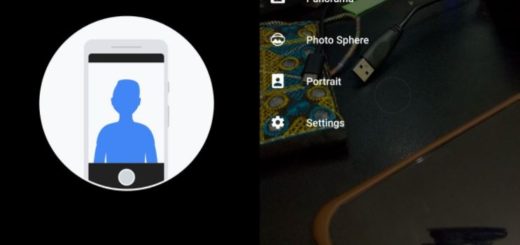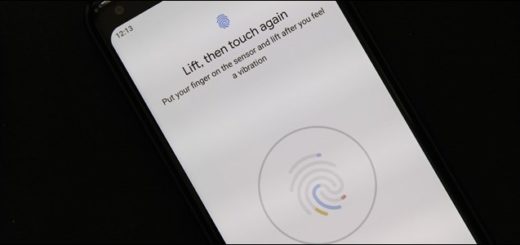Enjoy a Clean Screenshot App on your Android: Super Screenshot
There are many ways to take screenshots on Android. The OS itself has quite a few built-in screenshot tools, and there are some excellent free options out there if you want more features. Most people use buttons for screenshots and that’s fine. All you have to do is to press the Volume Down (or Up) and Power buttons at the same time, hold them for a second, and your phone will take a screenshot. Then, you just need to save it in the Photos app and your work is done.
However, there are plenty of other ways to take screenshots as well and today I am talking about trying out one of those clean third-party screenshot apps that come as a nice surprise. After all, what if you want to do more with your screenshots? No, you don’t need to edit screenshots by moving them to a computer any longer. This is where some interesting screenshot apps for Android come into the picture and Super Screenshot is definitely one of them.
Super Screenshot might help you with that and I want you to know from the start that it is free to use and doesn’t include ads, making it a great choice for users who want a clean app. The method of taking a screenshot remains the same. You will have to press the button combination or use the gesture feature that you are used to. But, once you have taken the screenshot, you will be presented with a number of options that will allow you to spice things up.
One of the app’s best features is its ability to crop your screenshots before it commits them to memory, but it also lets you resize your snaps, scribble on them, add text notes, and set various filters. The Super Screenshot app will also allow handwriting which is perfect for that moment when you want to draw an arrow and bring attention to a particular area on the map.
Up next, when you are done editing the screenshot, you will be presented with sharing options. Or, if this isn’t what you have in mind, just save the pics directly to your phone’s SD card to save somespace.
In order to achieve similar results using the stock Android method, you’d pretty much have to download a photo editing app, so I am sure that you get my point. Super Screenshot is a great little app that will allow you to edit and annotate the screenshots and I must say it again: its clean look is worthy of all your interest!
Download Super Screenshot right away and try it out too.