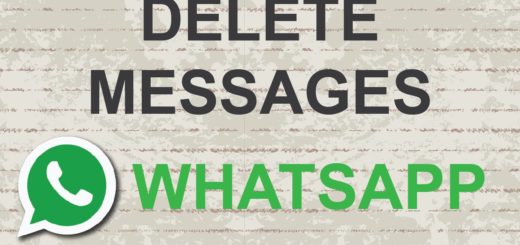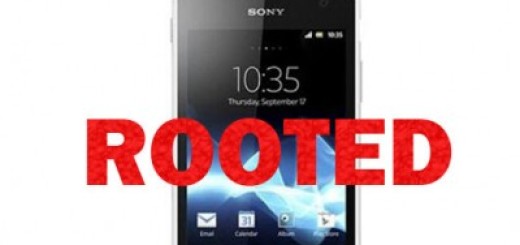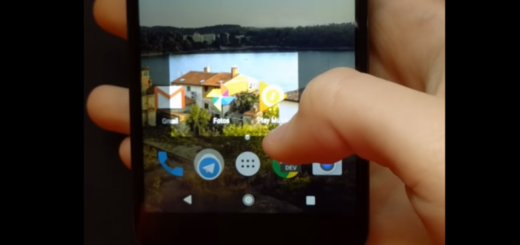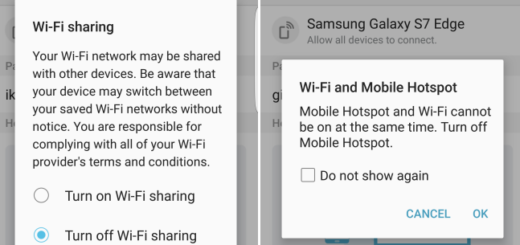How to Solve Galaxy S8 Plus Edge lighting Errors
The Samsung Galaxy S8 Plus is a lovely device and there’s no regret about my decision of buying it. The truth is that I have been lucky enough to use it for an extended period of time and now I can say that it is indeed gorgeous and powerful, it has a dazzling display, and an ideal strong camera, yet small errors keep popping up.
Whenever a new piece of hardware or software is launched, I already know how things will turn out. There is bound to be some kind of problems. Whether or not these problems detract from the overall experience or if it’s a minor error involved, people are worried from the start, yet they should not be. Is there something wrong with your Galaxy S8 Plus? Let’s see if there is any solution.
If you’ve been looking for notifications to light up the edges of your Samsung Galaxy S8 Plus display, but the edge lighting hasn’t been working, I know how you must feel like. Edge lighting is a special edge screen feature for Galaxy s8 Plus. Edge screen lights up when you receive a call or notification while the screen is facing downwards. You aren’t doing anything wrong, but there are indeed plenty of users who confirm that they people aren’t getting edge lighting no matter what they do.
At the same time, if your phone is face down, you can have the edges light up when there’s an incoming call. Head into Settings > Display > Edge screen > Edge lighting and things should work perfectly. However, some users only get it when the S8 Plus is face down, and some say it works face up or down.
Here’s what you can do in order to solve these problems:
- Go to Settings > Display > Edge Screen > Edge lighting, just to verify that it’s set to Always;
- Up next, hit Manage notifications;
- Also make sure the apps you want to get notifications from are toggled on;
- Go to Settings > Display and make sure that Keep screen turned off is toggled off. Even if it is off, try toggling it on and off again;
- Understand the fact that there are a few third-party apps that cannot work with the edge lighting;
- You can also try performing a factory data reset. This will revert your phone back to factory settings, and could fix this issues as well.
Are you disappointed? Well, let me remind you that no device is going to be perfect. And with a device such as yours, there is no real surprise that there is a lot more noise being made about each and every potential error.