One-click Root Method for Sony Xperia Handsets Available (tutorial included)
Are you thinking about your Sony Xperia device? Here we have an ideal method which can help you gain the root access on your handset in no more than a minute, without performing any sort of risky operations. The number of handsets that can use this method is currently limited to only 21, but we really hope than many others will be included in this supported list in the near future as well. Meanwhile, let’s see what exactly rooting your phone is supposed to mean, what compatible Xperia devices are and finally, how this one-click root procedure can work.
What rooting a device means?
Rooting a device means that you’ll remove the factory restrictions in order to gain complete access to all the data initially locked by the manufacturers. You’ll be able to install several applications to improve the performance of your handset, you’ll have the possibility to remove certain built-in applications that you don’t need and finally, you’ll have a stronger battery life as well. But we have to warn you that this One-click Root method that we are talking about is not an official one and has absolutely nothing to do with Sony or Google either. And don’t forget that after rooting your tablet or smartphone, you will void its warranty. Of course, you can always gain it back by flashing a stock rom into your device again, or applying a un-root operation, but it is much better to be sure from the start that this is what you want to do and save yourself from all this trouble.
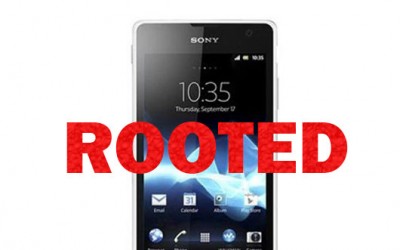
One-click Root method for Xperia handsets
Supported list
Besides that, check the following list to see if your device is currently supported by this method: Xperia A (SO-04E), Xperia AX (SO-01E), Xperia GX (SO-04D), Sony Xperia Acro S (LT26W), Sony GO (ST27i/a); Sony Xperia P (LT22i), S (LT26i), Sony Xperia SL (LT26ii), Tablet Z (SO-03E), Sony Sony Xperia SP (C5302/3/6), SX (SO-05DE), Tablet Z (SGP321), Tablet Z (SGP311/2),Sony Xperia TX (LT29i), Sony Xperia T (LT30p), Sony Xperia V (LT25i), Sony Xperia UL (SOL22), VL (SOL21), Sony Xperia Z (C6602/3), Sony Xperia Z (SO-02E) and Sony Xperia ZL (C6502/3/6). In case of your handset is not being compatible with this root tool and the present guide, you just have to use a specific method to root it.
How exactly can you root your Sony Xperia handset?
We would generally say that if you have never done anything like that before, you might end up bricking your smartphone or tablet. But this time, you can safely root your device by using a simple one-click root solution.
First of all, although it takes only a few seconds and we are taking about minimal risks, we still recommend verifying the phone’s battery charge level and use your phone or your tablet only charged over 60%. You also need to back up your internal sd card’s in order to avoid any possibility of losing or corrupting your personal data, your accounts, your settings and so on. Although this is just a one-click root solution, you still need a computer or a notebook to install the tool and to make a connection to your Xperia device via an USB cable. Before connecting your device, you have to enable the USB Debugging mode on your phone or tablet; you can find the USB Debugging mode in Settings > Applications >Development > USB Debugging. And if you have windows firewall and any antivirus program, make sure that you deactivate them before running the tool. You definitely don’t want to interrupt or even stop the root process due to this minor aspect. Only after taking care of all these you are ready for the following steps:
- Download the one click root tool from here;
- Save the file on a desktop folder from your computer (or notebook) and unzip it;
- After that, execute the runme.bat file;
- Connect your Xperia device with the computer by using the official/stock USB cable;
- Come back to the root tool, follow the directions on the tool’s screen and get the root access on your phone;
- As soon as the process is finally completed, unplug the USB cable and reboot your Xperia handset.
That’s all you have to do for rooting your Sony Xperia device, so let us know if the tool worked for you or if you need any assistance.




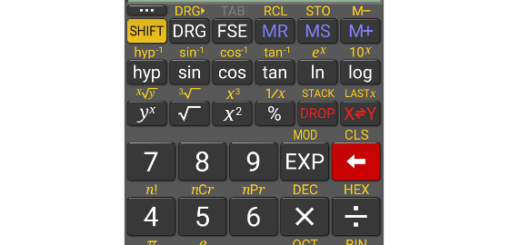


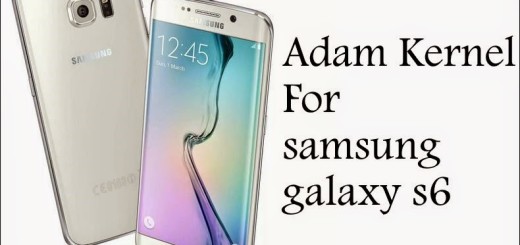


Download link is broken.. Please update the working link
Solved!
Download link leads to a virus…
That’s not a virus; that’s why you should first temporarily turn off antivirus protection from your computer.
can this work on Xperia TX with Android 4.3?
Mine is just stuck at
* Daemon Started Successfully
What should i do?
Well, I got it working, turns out the phone needed a restart… :/
but I wanna know How to reboot into recovery, tried cwm and twrp, nothing works after root!
its shows “adb server is out of date. killing…”