How to Install Lineage OS ROM 14.1 on Motorola Moto G4
Lineage OS is the new CyanogenMod – I bet that you know it already, but you simply have a hard time adjusting to the change! Despite of the fact that CyanogenMod has been shut down now and all the Official developments has been stopped for CyanogenMod, the Lineage OS development is a sign of hope that CyanogenMod still lives.
So, LineageOS is based on the Android Open Source Project and CyanogenMod with some extra contributions from many people within the Android community. Do you want to install the latest Install Lineage OS ROM 14.1 on your Motorola Moto G4 and get a taste of this change too?
I have to tell you that the current ROM is not completely stable to rely on and will void your Moto G4 warranty, but I think that this is enough to give a taste of Lineage OS for those craving for something fresh. And I always do my best to keep things accurate and to avoid any confusion, so your wish could turn into reality.
Before proceeding further, you may consider backing up all data on the Motorola Moto G4. This will delete your data, so do that or take a NANDROID backup of the current ROM to be prepared for anything. Even more, make sure to have a Custom recovery like TWRP or any other custom recovery or the procedure won’t work.
This ROM is only for Motorola Moto G4, so don’t try this on any other smartphones. And don’t forget to enable USB Debugging and OEM Unlock from Settings-> Developer Options. No less important, take a look at your device’s battery sign. I know that you are in a hurry, as all of us, but if you have 30 minutes to spare, plug your smartphone into its charger to give the battery a boost.
Even more, as you can see, all the required links are in the guide from below, but there is one more thing that I want to be clear about before getting there. The procedure described below has been tried and tested by the developer and by me as well. I have been extremely careful in describing the operation, but it’s not my fault if you don’t follow it carefully. If you make any mistake, don’t blame me! I am not responsible for anything that happens to your device as a result of following the procedure incorrectly.
How to Install Lineage OS ROM 14.1 on Motorola Moto G4:
- Download the GApps pack from here and the Lineage 14.1 ROM ZIP from here too;
- Transfer the downloaded LineageOS & GApps zip, in your phone;
- Switch your Motorola device;
- Boot into Recovery, so press and hold Volume Down + Power to boot your handset into TWRP Recovery mode;
- Wipe data factory reset, Cache partition, Dalvik Cache and Format the System partition. As I have told you from the start, this will delete all your data on your phone;
- Now, you can first flash the Lineage 14.1 ROM ZIP from device, so go to Install > Locate the downloaded LineageOS zip file;
- Then, flash the GApps zip from your device memory in the very same way;
- Lastly, reboot into recovery and enjoy the Lineage 14.1 ROM for your device.

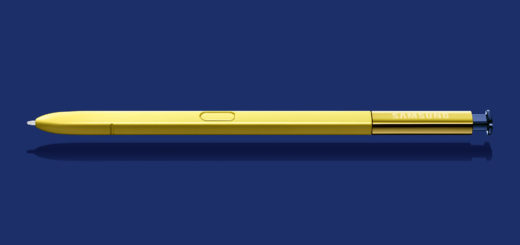




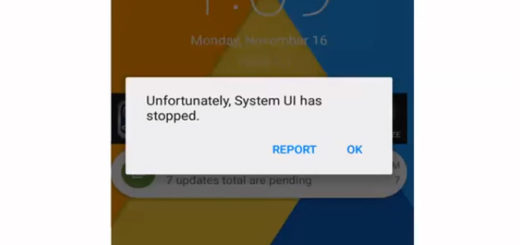

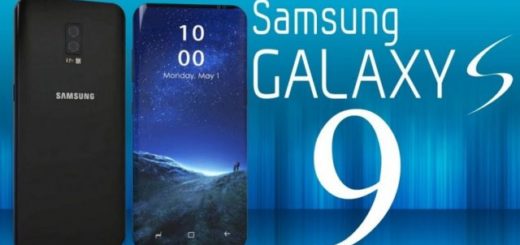


Thx for this article man !;)