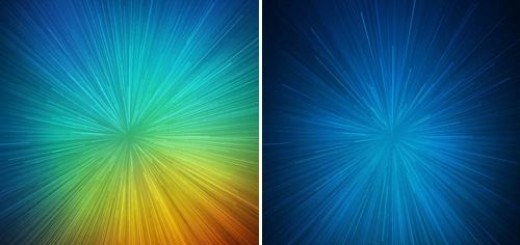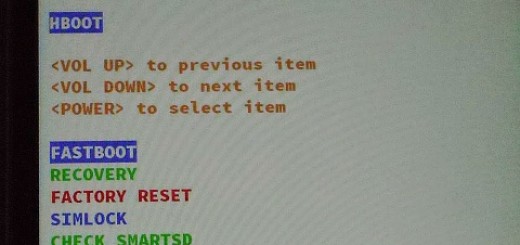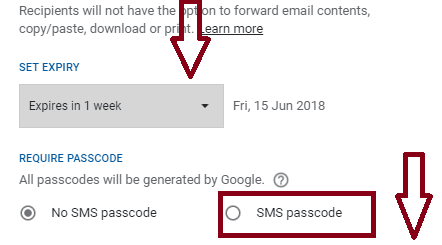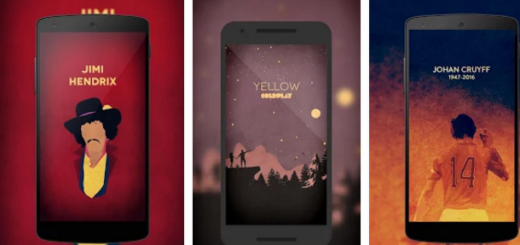Easily Delete Songs from your Galaxy S9
If you are a music fan and love to keep loads of music on your new S9, I totally get you because I feel the same. However, there will be only a little space available for you to download or install new files or applications, to save photos and new videos unless you decide to delete certain songs from your Galaxy S9 handset.
Exporting your entire music library to your PC has never been so easy as it is these days, if you are not ready to give up on everything just yet, but our guide is about something else. The procedure is not at all a complicated one and it depends on how the files have been stored on your Galaxy S9.
There are also times when you might try to delete a song only to find the Delete option is nowhere to be found. When this happens, you are being told that the song has been saved in the Play Music App’s library, in which case, the only way to delete such a song is to access it from the Google Play Music.
Easily Delete Songs from your Galaxy S9 (method 1):
- At first, locate the folder in where the songs stored;
- While here, pick on all the songs or albums you would like to delete;
- Up next, tap on the menu icon look through the list of option for the Delete option;
- Tap on Delete, then confirm this action by tapping OK;
- Once you do that, all the songs in that location which were scheduled for deletion will be permanently removed from your Galaxy S9.
If this doesn’t work, then let me present you the second procedure:
Easily Delete Songs from your Galaxy S9 (method 2):
- At first, log into your Google Play Music account;
- After that, enter into the Music library. The Music library includes all the songs that are on your device but cannot be deleted as simple as you might want;
- Next, select all the songs you would like to eliminate;
- Then, you must tap the menu icon to bring up a list of options;
- Look for and tap on the option to Delete.