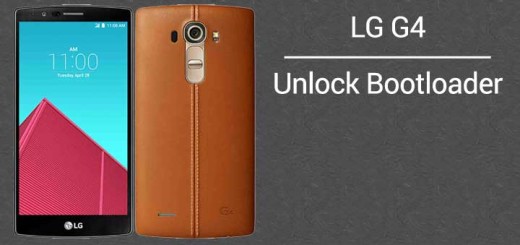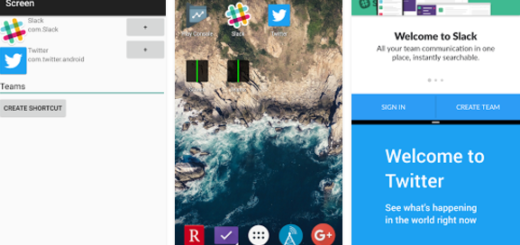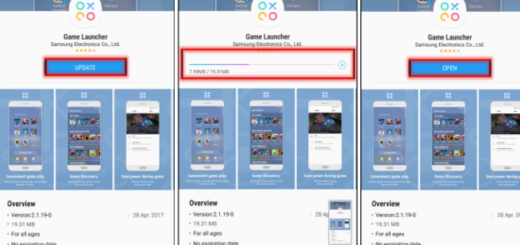Learn to Export Music files from Galaxy S9 to your Computer
Exporting your entire music library to your computer shouldn’t be such a complicated task at all, especially if you have a little bit of help. Do you want to learn to export music files on from Galaxy S9 to your PC, but you have no idea on how to manage your Android device on computer?
Then, I can assure you of the fact that this is the perfect guide for you.
I don’t know what sort of app you might have in your mind, but I think that one of the best options is none other than dr.fone – Transfer (Android) released by Wondershare in your case.
This toolkit that I am telling you about claims to easily backup directories from your Galaxy S9 Android device to a computer, transfer files between Android and computer, including contacts, photos, music, SMS, and more and it does so with no glitches or errors.
All you must do is to follow the below instructions here presented and you are good to go:
Learn to Export Music files on from Galaxy S9 to your Computer:
- At first, you have to grab dr.fone – Transfer and install it from the Wondershare official website;
- After that, it’s time to connect your S9 smartphone with the PC or laptop that you own;
- Up next, click on the Music icon form the top of the window;
- Then, choose all the songs which you want to export to your computer by checking the tick box beside every song;
- You should now select the Export option;
- Then, just choose Export to PC and define the folder you want to save the music;
- Well, if things look as they should, then you simply have to hit OK. At this point, be sure that your songs will be transferred within no more than a few minutes.
Please feel free to contact me or ask for help if you have any further questions. That’s why I am here forin the first place and Android is my life too, not only yours!