Get Android L Navigation Bar Buttons with Xposed Module on any Android Device
As you can see from the title, we have decided that it is the ideal time to talk about the most recent set of navigation bar buttons for Android. There is no mystery that they are offered by the new Android L and the best part is that this has nothing to do with the fact that the Android L developer preview has been released just for two handsets: Nexus 5 and Nexus 7 2013.
19 brand new icons right from the latest Android L
If you want to try out these new Android L Navigation Bar buttons on your Android handset you have the chance to do so thanks to a Xposed framework and the “Android L Navigation Bar” Xposed module.
According to its name, this module makes your current navigation bar to look exactly like the new Android L navigation bar, having no less than 19 brand new icons right from the latest Android L. Moreover, you should know that these icons come with support for screens of all resolutions. And we can also assure you that this Android L navigation bar module will work on almost all Android handsets that use UI close to stock Android.
As for you, HTC owners, the developer has also thought about you, so it added support for HTC sense in order to make sure that the Android L Navigation Bar will work just fine even on your HTC phone too.
How to Install Android L Navigation Bar Buttons on your Android Device:
- Download the Xposed Installer by using this link;
- Also download the Android L Navigation Bar Xposed Module with the help of this link;
- Verify if you already have the proper Root Permissions on your handset as long as Xposed Installer asks for Superuser permissions;
- Install Xposed Installer on your handset and then reboot it;
- After your handset has successfully rebooted, you have to Install the Android L Navigation Bar module as well;
- Then,you have to activate it in the Xposed Installer;
- Reboot the handset once again and you’ll immediately see the new Android L navigation bar buttons. Yes, you have completed the procedure!
Do you have a familiar feel? You are not at all wrong; it seems that this new set of navigation bar button looks a lot like Sony’s Playstation controller and that’s why you have this feeling.
We can only hope that you are enjoying the new changes and don’t forget to inform us if something went wrong. We’d be glad to offer you support!

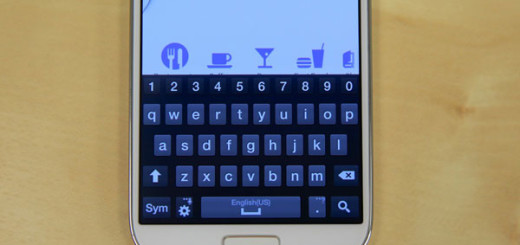

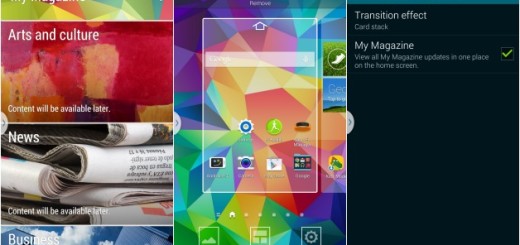

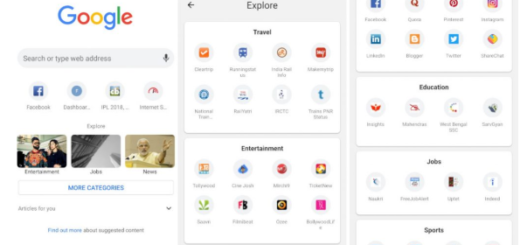





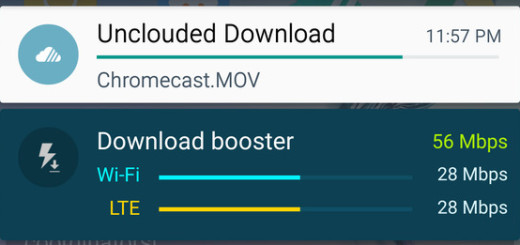
Great. Its work on Lg g2. After update programe and module, and 3 reboot, navigation bar is worked. Thank you guys, and sorry from my english