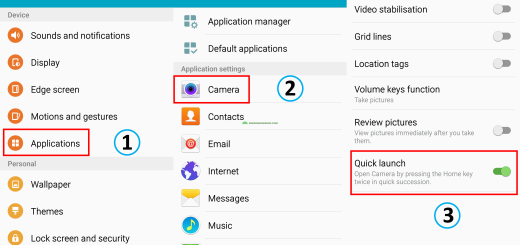Enjoy Bixby’s new Live Translation Feature on Galaxy S9
Your new Galaxy S9 smartphone has a handful of new features, one of which is the ability to translate languages using the phone’s camera. Bixby’s new Live Translation Feature on Galaxy S9 is much better than what we were used to get from the S8 or S8 Plus handsets and I find it as being more than useful. The idea is that if you’re travelling abroad or in any place where your language skills are pretty limited, you shouldn’t rely on others or feel insecure.
You can simply point your phone’s camera at a sign and get what’s printed on it translated into something you don’t see as Chinese anymore (no offense here, of course). I know that Samsung’s Bixby may not be as popular as the other assistants, but at least Samsung puts a lot of effort into making it more intuitive on the Galaxy S9. So, I actually like this key feature and I don’t claim that I want to get complete accuracy.
My attempts proved me that it was close enough to help me get the idea and it was just what I needed!
Here’s how simple is to use Bixby’s new live translation feature on your S9:
Enjoy Bixby’s new Live Translation Feature on Galaxy S9:
- The first thing that you need to do is to open the Camera app;
- Now, point camera at a sign, menu or other text or image you want to translate;
- Up next, tap the eye icon on the lower left-hand corner of the camera preview screen to access Bixby Vision;
- Bixby will automatically detect which language the text is written in and translate it in a matter of seconds;
- You can also manually select which language you’re reading and which language you want the text to be translated to, if Samsung’s AI doesn’t figure it out properly. Just tap on the language you want to change, and take your pick from the subsequent menu showing available languages;
- You can either tap the T-button at the bottom of the screen or hover the camera on the text that you want to translate and it’ll automatically do the work for you. The newly translated text will hover on top of the old text in the live camera preview.
Bixby Vision is quite awesome, don’t you think?
Let me know your opinion in the comments section from below.