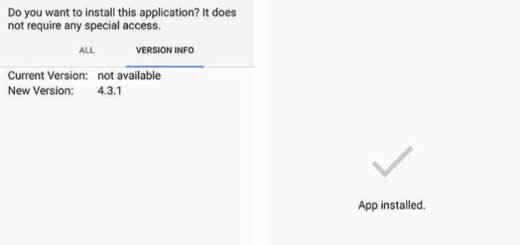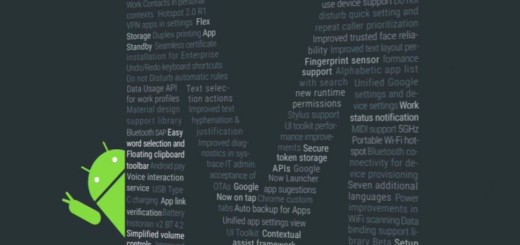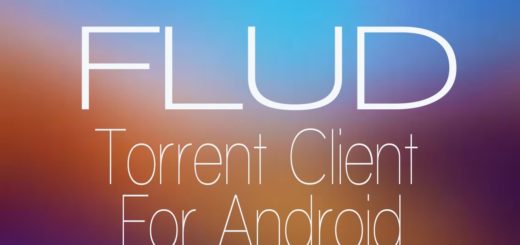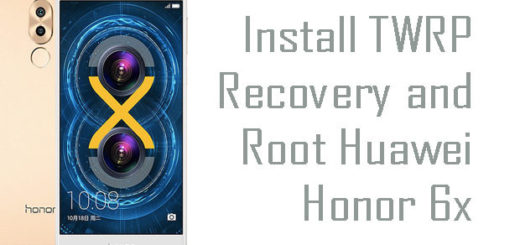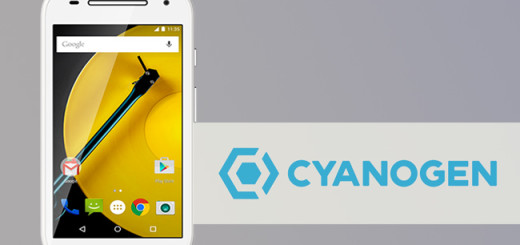Learn to Bypass T-Mobile Tethering Limit on Android
Most of the mobile networks allow sharing the mobile data with other devices via tethering with no limit to worry about and this sounds great, but at the same time there are also some networks which do not allow free sharing and have put down certain conditions on it.
T-Mobile is one of those network carriers that has a name, so it needs no further presentation. If you are a client of T-Mobile, then you might be enjoying unlimited data, but even if you have unlimited LTE data on your device, the network provider has the restriction on hotspot data. I can only assume that you’re carrying multiple devices like at least one laptop, a tablet or other mobile phones, so the idea of a limit is far from tempting.
Of course, you can pay up to increase this limit, but why not getting it for free? With a simple edit to your device’s APN, or access point name, you can turn the limit into unlimited and make the situation work in your favor once again.
Don’t worry as I am not here with any sort of complicated procedures, but there is actually a very simple trick that will make your dream come true. I am talking about a few changes to the APN (Access Point Names) settings on your device. After all, you know that the APN setting is the main reason which restricts a specific amount of data when you use a hotspot and editing the APN settings of your T-Mobile easily leads to bypassing its limited data permit meant for Hotspot. So, here’s what you have to do:
How to Bypass T-Mobile Tethering Limit on Android Devices:
- First of all, open the Settings app on your Android device;
- There you will find “Access Point Names” or APN which you need to edit. Tap on it;
- Note that the location of APN settings varies from device to device and it is also different according to the Android version. It any case, it should be listed somewhere under the “Wireless & Networks” section in your Settings app;
- In the APN Settings, click on the T-Mobile APN name that is currently in use to edit;
- Go all the way to the bottom of the page and look for APN type. Add the word “dun” to the section and save your changes;
- If you cannot edit the existing APN, feel free to just create a new one. Click on the “+” icon on the top-right corner of APN Settings screen;
- Fill the below fields in the new APN page:
Name: T-Mobile US LTE
APN: fast.t-mobile.com
MMSC: http://mms.msg.eng.t-mobile.com/mms/wapenc
MCC: 310
MNC: 260
APN type: default,supl,mms,dun
APN protocol: IPv4
APN roaming protocol: IPv4 - There will be few additional fields, but just leave them blank;
- Then, don’t forget to save the settings.
This should be it! Now you have successfully bypassed the T-Mobile tethering limit on your Android phone and up to this point, you can enjoy unlimited tethering on your T-Mobile network. If you are a T-Mobile user then we would like to get your feedback on this simple trick.