Change SELinux Mode with SELinuxToggler
SELinux is a Linux kernel security module that was implemented to Android ecosystem in Android 4.3. While it was a huge step towards better Android security, but at the same time also brought some major problems. You were used to believe that root permissions on your Android would let you do anything with your device. With the introduction of SELinux protocol, even root apps could be denied permissions to access certain files or perform various actions, but who says that you cannot Change SELinux Mode with SELinuxToggler?
SELinux is fully-enforced, so to make things better you have to set SELinux to Permissive mode. While on Enforcing mode, any process/service that is not explicitly allowed is not only logged, but is also enforced denial of permissions. So even if you have root, you won’t be allowed to perform certain actions. However, while on Permissive, those specific processes/services will only be logged and the permission denial will not be enforced.
This is exactly what SELinuxToggler can do! This has been developed by XDA member Ibuprophen, who decided that it’s time to make the changes to make it support the latest Android version.
Let me be clear about the fact that SELinuxToggler requires root to change the SELinux mode as long as SELinux is a system security measure that was put in place to help make Android a bit more secure after granting root permissions. Even more, the steps from below can only be applied on handsets running on Android Jelly Bean or higher and with “Unknown sources” enabled.
How to Change SELinux Mode with SELinuxToggler:
- First of all, grab the APK from here;
- Then tap the Download complete notification to open up Package Installer and install the app;
- Now, it’s time to open it up and tap “Grant” on the Superuser access request;
- Now, you must tap on “Permissive,” then you’ll never have to worry about SELinux issues again;
- If you’ll want to revert things, you can simply open the app, then tap “Enforcing.”
Enjoy!








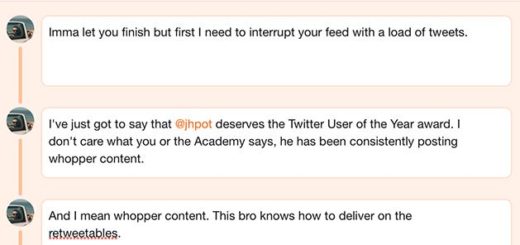


As the developer for The SELinux Toggler, this project has been DISCONTINUED for a new app.
Please locate the “The SELinux Switch” Thread on the xda-developers Forum, as titled below, For Continuing Development
[APP][TOOL][4.2+][OFFICIAL]The SELinux Switch
Thank you!
Ibuprophen
xda-developers member