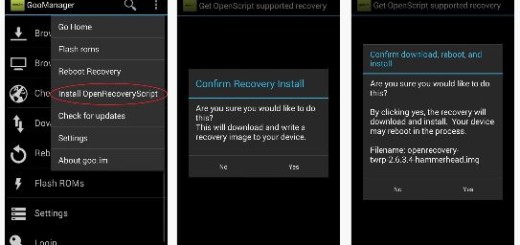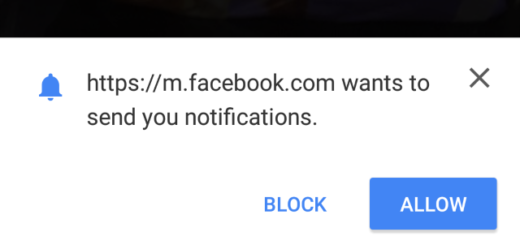How to Root Huawei Honor 6X and install TWRP recovery
If you own Huawei’s Honor 6X and want to experience something new like updating your Android version or installing any custom, then I have the best advice for you: stop looking for any other procedure, but root and install a custom recovery like TWRP.
Be sure that after rooting, your mobile you will be able to run any program and you can do anything with your Android device, just as by installing this custom will give you the power to install any custom rom and flash any flashable zip file.
We have instructions below for rooting any Huawei Honor 6X, but I also want to be clear from the start about the consequences of such an action. Any mistake that you make could lead to bricking your smartphone. I have seen that many people use the term “bricked” improperly. A bricked phone means that it won’t turn on no matter what you might do. A handset stuck in a boot loop is not bricked, nor is one that boots straight into recovery mode. These are things you can usually fix, but I am sure that you still want to stay away from them.
Even more, this procedure will void your Huawei’s Honor 6X warranty. Are you ok with that? Then, you are prepared for the first part of the guide which includes all the necessary preparatory steps for an operation.
How to get ready for the procedure:
- Back up important files on your device to a safe place as unlocking the bootloader will format your handset’s data;
- You’ll also need to turn on USB debugging, as well as OEM Unlocking. So, open Settings on your device. If you do not see Developer Options toward the bottom of the Settings screen on your device, follow these steps to activate them:
- Tap on About Phone and find the Build Number.
- Tap on the Build Number around seven times and the Developer Options will appear on the main page of the Settings.
- Then, you need to tap on the Back key to see the Developer Options.
- Now, tap on Developer Options.
- Check to enable USB Debugging.
- Download the Minimal ADB and Fasboot Setup and install it on your computer;
- Install the smartphone’s drivers from here on your PC;
- You must also make sure that your device is fully charged before you begin.
How to Root Huawei Honor 6X and install TWRP recovery:
- Download the TWRP Recovery (recovery.img) file from here;
- Change the name of the downloaded TWRP image to recovery.img;
- You should place it in the same folder where you have extracted the ADB & Fastboot files;
- Download the SuperSU Zip by entering here;
- Move it to your device’s storage;
- Navigate to the folder where you’ve extracted the ADB & Fastboot files and open a command prompt by pressing Shift + Right click on any empty space inside the folder;
- Then, select Open command window here from the context menu;
- Connect your device with PC via the USB cable;
- Type adb reboot bootloader to boot your phone in the bootloader or fastboot mode;
- Now, type fastboot devices in the command window and press the Enter key. This command shows that your device is connected in the command window and you can see your smartphone serial number;
- Up next, type the following command to flash the TWRP image to your device: fastboot flash recovery recovery.img;
- Enter this command to reboot the device: fastboot reboot;
- Then, you have to reboot the device into recovery mode with the help of this command:
adb reboot recovery - Return to the TWRP menu;
- Choose the Install » SuperSU Zip file option;
- At the end, reboot your phone. If you want to check root, try this Root checker app.
That’s it. Enjoy the latest TWRP recovery and root on your Huawei Honor 6X!