Get Android P Developer Preview 2 Stock Wallpaper on Android
2 min. read
Updated on
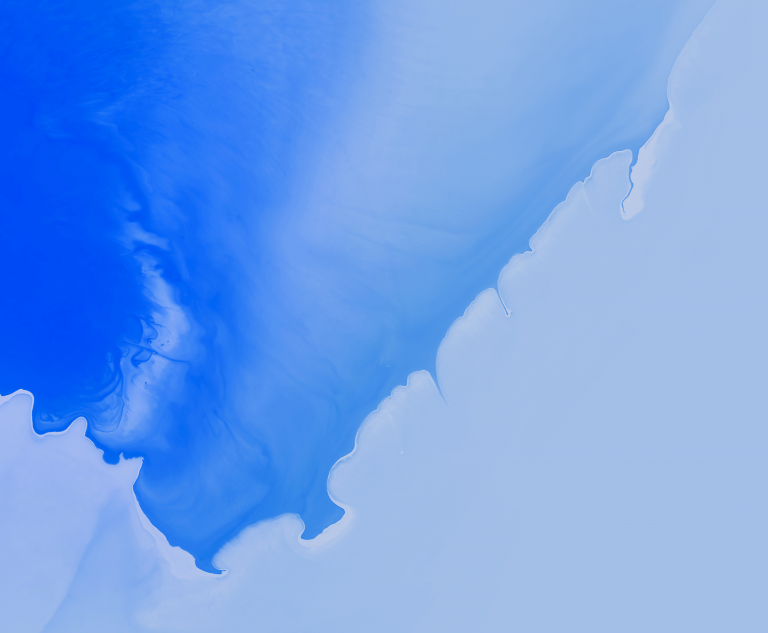
I bet that the forthcoming Android P operating system is all that you have in mind these days and be sure that you aren’t the only one. I must admit that I love what I discovered so far about it: the messaging apps have received several improvements to enhance the overall experience, there is a set of thoughtful new features to help keep track of how addicted you are to your phone and help you put it down a little bit more, Android P’s new screenshot editor lets you edit and share your screenshots immediately after taking them, the new contextually aware button makes auto-rotation a whole lot easier than before and things don’t stop here.
With all these in your mind, it might be easy not to notice how cool the new Android P Developer Preview 2 Stock Wallpaper really is. Well, the Android P Developer Preview 2 stock wallpaper that I am telling you about is a drone shot of an ocean covered with both ice and snow and it looks fantastic.
All Android users can download the wallpaper zip file via the link below and then follow the given steps. And you should also know that the resolution of the wallpaper is of 2330 x 1920 px, so you won’t regret it! This beautiful wallpaper waits for you right here, so waste no more time:
Get Android P Developer Preview 2 Stock Wallpaper on your Android:
- At first, you have to get the Android-P-Developer-Preview-2-Wallpaper.zip from here;
- After that, you can press the Menu or the Options key;
- Then, you must choose Set as and then, make a choice between the two options available: Home Screen or Lock Screen;
- Like that, the selected wallpaper will be applied as Home Screen or Lockscreen background on your current device. Enjoy it and don’t forget that there is much more that you can do in order to feel the taste of Android P on your own handset! Just keep an eye on us as we are working on more such guides as I am speaking!










User forum
0 messages