Learn to Delete your Instagram account
2 min. read
Published on
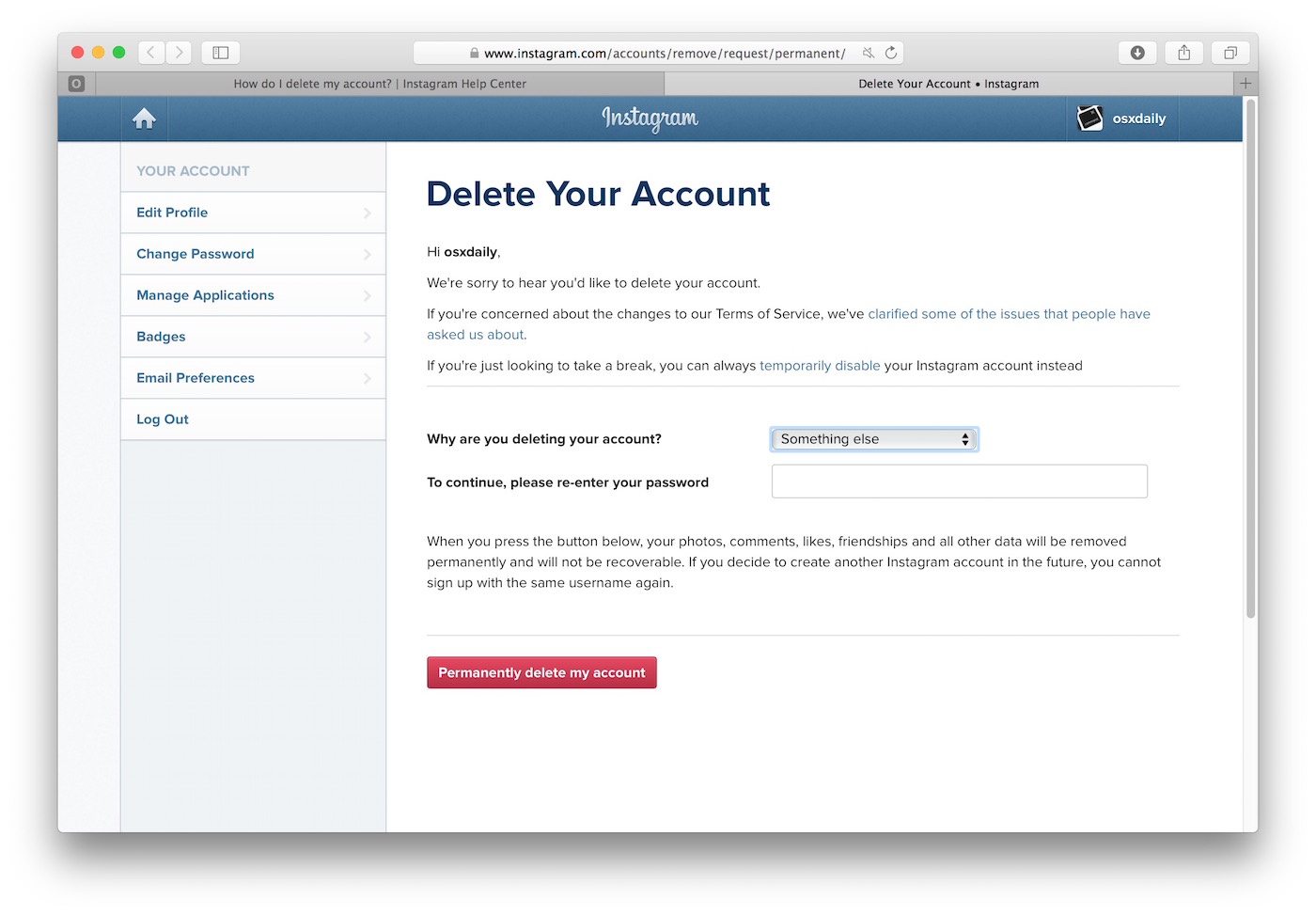
If you’re reading this, then I know what you must be thinking of. While it’s fun to share your latest cat pics or amazing photos from your most recent vacation on Instagram, you’re also sacrificing your privacy by doing that. It’s kind of crazy it you think that you access your account multiple times per day when you have much better things to do.
Those around you deserve all your attention, just as work needs to be done in time, so I must tell you that it is not difficult to delete your Instagram, but you should be aware there are two ways to go about it. First off, you can just temporarily disable your account in order to see how it feels or you can do it for good.
Are you ready for such a huge step? Some might rather take baby steps and apply the first procedure, but the decision is all yours.
Note: In order to completely delete your account, you must log-in into Instagram in a browser or the procedure cannot be completed. Yes, this cannot be done through the application (neither the mobile nor the desktop versions).
Learn to Delete your Instagram account:
- Open up Instagram in a browser;
- Click the profile button in the top-right corner;
- Then, just click on Edit Profile button, next to your Profile Picture;
- Scroll down until you see “Temporary disable my account” in blue;
- You’ll be asked why you are disabling your profile and to re-type your password;
- Do so and click on the “Temporary disable account” button.
Learn to Permanently Delete your Instagram account:
- Find the way to Instagram’s dedicated page for permanently deleting an account;
- Tell them why you are deleting your account;
- Up next, re-enter your password;
- Press the red Permanently Delete my Account button;
- RIP Instagram account.
If you choose this option, the username will be gone for good and it will never be available again – neither for you or for anyone else who’s trying to use it. Even more, all your posts, saved posts, comments, likes and so on will be deleted forever and cannot be recovered.
Don’t forget, you can do any of this from the mobile Instagram app, you will need to log-in into Instagram in a browser.










User forum
0 messages