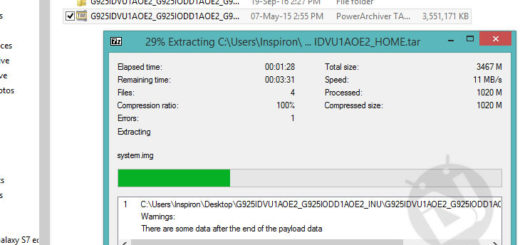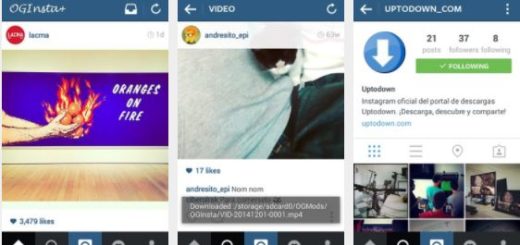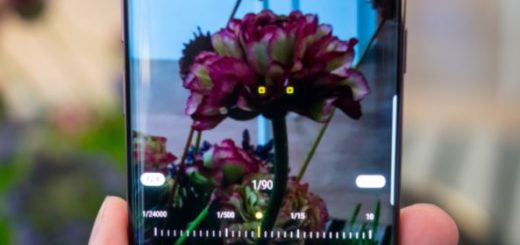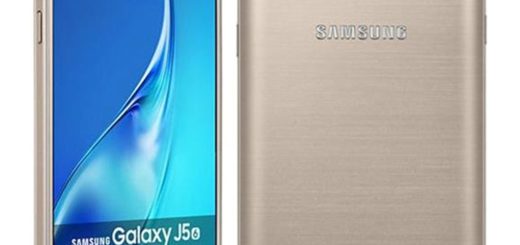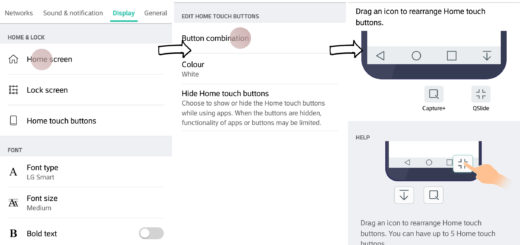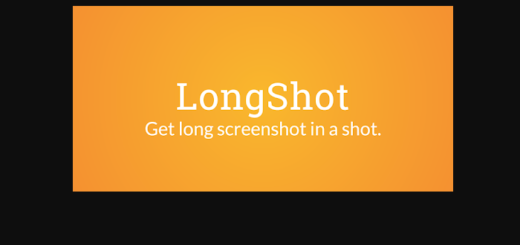How to Solve Galaxy S6 Keyboard Swiftkey Security Problems
There is no mystery that a security flaw in the SwiftKey-developed keyboards which are pre-installed on Samsung smartphones is leaving million handsets (including the new Galaxy S6) vulnerable to hackers. A while ago, Samsung decided that the best decision is to start a partnership with Swiftkey in order to bring the users the ultimate typing experience with the best next word prediction.
Things sound good so far, but there are numerous security researchers who announced that in certain cases, hackers can get access to your phone, installing their software, accessing the phone’s GPS, camera and microphone, installing malware, accessing and stealing your personal data and not only.
This only happens with the stock Samsung keyboard and several handsets have already been affected, including the Galaxy S6, Galaxy S5 and Galaxy S4 with more devices which may also be impacted in the near future. Do you also own Samsung’s Galaxy S6 smartphone?
Before worrying, you should know the fact that the Swiftkey app from the Play Store is not affected as long as this is nothing else than an issue related to Samsung. However, even if you decided to use another third-party keyboard app instead of the stock Samsung one, your phone Galaxy S6 still remains vulnerable.
What can you do in such a situation? The Korean manufacturer stated that: “There have been no reported customer cases of Galaxy devices being compromised through these keyboard updates”, but it admits that “the risk does exist and Samsung will roll out a security policy update in the coming days.” So, you can wait for such an update to come or you can take action on your own.
First of all, do not use insecure Wi-Fi networks, that use switch to a different device entirely and of course that there is a solution that can solve this issue; to be more precise, you practically have to completely uninstall the Samsung keyboard app in order to make sure that your Galaxy S6 phone is safe and that there is no chance for others to compromise your personal data. The stock Samsung keyboard is a system application, so uninstalling it a bit more complicated than you might be used too – your device must be rooted and you also need a special app like Titanium Backup to delete the keyboard.
How to Solve Galaxy S6 Keyboard Swiftkey Security Problems:
- For the start, install a third-party keyboard of your choice from the Play Store;
- Go to the app drawer and launch Titanium Backup, the best app for saving data and deleting system applications;
- If it is the first time opening Titanium Backup, the app will ask for root permissions. Grant them;
- Go to Backup/Restore and you will find all applications installed on your phone;
- Scroll down until you see Samsung Keyboard 4.0;
- Tap on it;
- Then, you have to choose the Uninstall option;
- Reboot your phone.
The stock Samsung keyboard on your phone will be deleted, so stop worrying! Also learn how to: