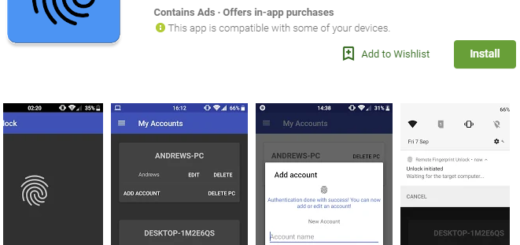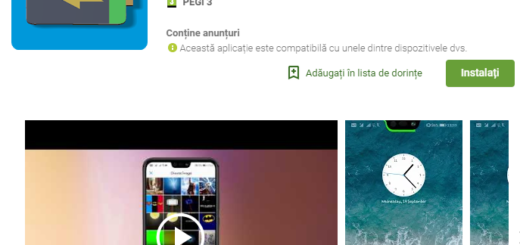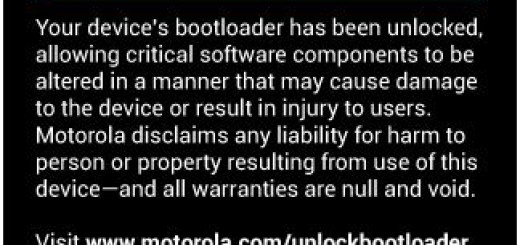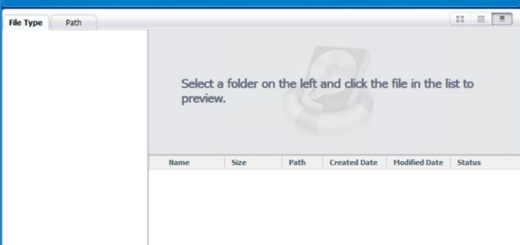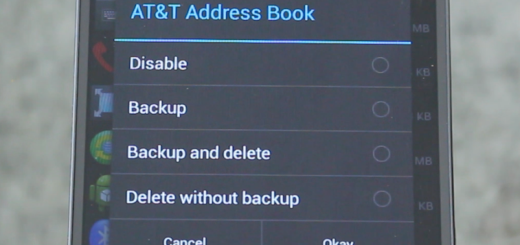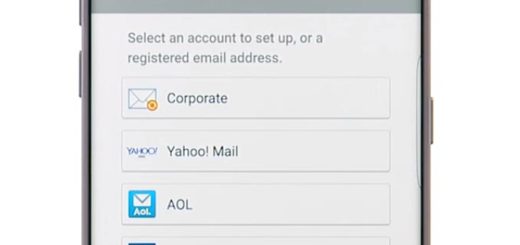How to Solve Pixel 3 Camera Not Saving Pictures
The Google Pixel 3 comes with one of the best cameras on Android, but it also appears to suffer from a certain problem. The Pixel 3 handset that you own will sometimes fail to save photos that have just been taken. This is an issue that’s believed to go back to the initial Nexus days. Sadly, most Pixel devices have been plagued with this strange bug which causes photos not to save. This happens with the Pixel 3 as of late too, so how to solve it?
This is one of camera problems Google claims to have addressed with the December software update. To be more precise, this would fall under the “Improved camera capture performance” and “Improved camera shutter performance” tweaks. The update started pushing out to Pixel 3 phones on December 3, but not everyone is pleased.
Is the problem still there? Some claim that this problem has not been fully addressed and you know it better than anyone. I can assure you that Google is aware of it and has made at least one fix in this December update to address camera performance. And until new updates arrive, you should try to regain control over your camera.
Don’t you know what to do? Don’t panic, as I have a few tips for you:
Solve Pixel 3 Camera Not Saving Pictures:
- If it isn’t something that can be solved by the update, then the microSD card could also be the culprit. If your phone has one installed and it is set as the default save location, then try taking this card out first. Take a picture then check if the problem still occurs. If it doesn’t, then the card is corrupt. You should better replace this with a new one and keep on enjoying your amazing handset;
- You can also try clearing the cache and data of the camera and gallery apps. Try checking if the problem is still there. If it is, then go on with wiping the cache partition of your phone from the recovery mode;
- Nothing seems to work? Then, you are at a point where I only have one thing left to tell. It’s time to take a backup of your phone data, then do a factory reset.
If you own a Pixel 3 or any other Android device for that matter and experience camera problems, don’t let things this way. Feel free to contact us using the comments area below.