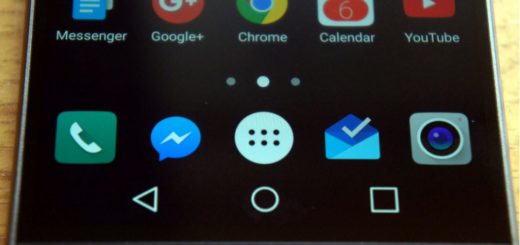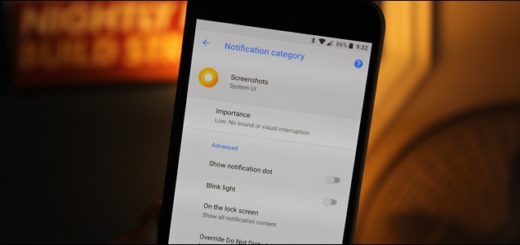Flash Stock Android 5.0.2 Lollipop on Galaxy S5 Active SM-G870W
Do you want to experience the Stock Android 5.0.2 Lollipop on your Galaxy S5 Active SM-G870W? If you are an adventurer, this is the ideal handset for your trips, but it’s not the time to get adventurous when it comes to this procedure.
On the contrary, you should be aware of the fact that such an operation implies some risky steps (though nothing bad should happen whily trying to update your SGS5 Active with stock/official Android OS), so this guide is recommended only for experienced Android users who know what they are doing.
Even more, this method is only tested on Samsung Galaxy S5 Active SM-G870W variant, therefore do not even think of applying it on another device or you risk bricking it. As for the firmware update is VLU1BOE1 G870WVLU1BOE1, so use the files provided below and make no mistake.
In any case, you are the only one responsible to what it might happen to your phone, so act carefully and ask me in case of having any questions. Be sure of the fact that I will do my best to help you, but remember that I am not here to take any blame.
No less important, the best is to save your images, contacts, call logs, texts, videos, audio files, market apps, internet settings, IMEI / NVRAM and everything else that you might want to use later and make sure your Samsung Galaxy S5 Active device has more than 60% battery, or else you risk bricking it if the update process is interrupted mid-way.
Learn: How to Backup and Restore IMEI / NVRAM Data on Android Devices
Before starting to update your Galaxy S5 Active to stock Android 5.0.2 Lollipop OS, you must also verify that you have installed USB drivers on the PC or else your phone will not be recognized by the computer and do not forget to temporarily deactivate the antivirus which might slow down or completely interrupt this operation. However, after the procedure finishes, reactivate it with no problems!
How to Flash Stock Android 5.0.2 Lollipop on Galaxy S5 Active SM-G870W:
- From this page you have to take the Android 5.0.2 Lollipop VLU1BOE1 G870WVLU1BOE1 version;
- Also download Odin v3.10.6 from here to your PC;
- Now put your Galaxy S5 Active in Download mode by holding up Volume up, Volume down and the Power button;
- Run Odin with administer rights on your computer;
- Power off the phone;
- After that, you have to connect it to a computer by using the USB cable;
- Click on ‘AP’ in Odin 3.10.6 or ‘PDA’ if having Odin 3.0.7;
Choose “.tar.md5″ file to install the Android 5.0.2 version; - Check Auto-reboot and F-reset time;
- Tap on Start and have patience;
- At the end, your Samsung Galaxy S5 Active device will reboot.
Once your phone is rebooted, feel free to enjoy all Android’s 5.0.2 goodies, as you’ve wanted from the start!
And if you are at the Android 5.0.2 Lollipop chapter, let me tell you that you can also:
- Root Sony Xperia Z3 running on Android 5.0.2 Lollipop 23.1.A.28 Firmware with the help of this guide;
- Manually Update Yu Yureka with Official Android 5.0.2 Lollipop CM12S Firmware;
- Update Motorola Droid Razr M with CM12 Nightly Android 5.0.2 Lollipop ROM by reading and applying the steps from this guide;
- Install Oxygen OS on OnePlus One and Update to Official Android 5.0.2 Lollipop OS and not only.
I am currently working on more tutorials on this topic, so do not forget to check on this site later!