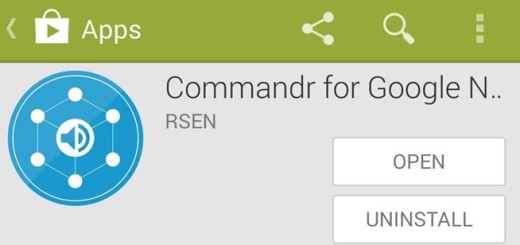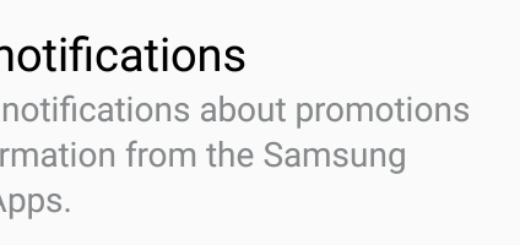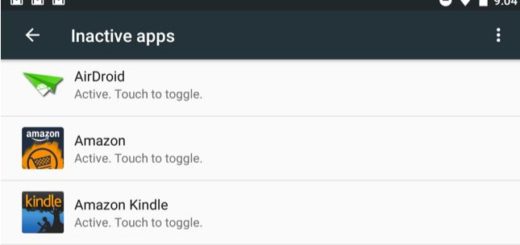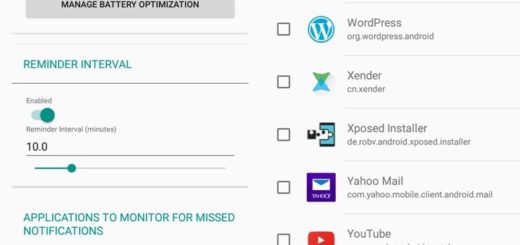Pixel Stand: Show Photo Slideshow on your Pixel 3
Leading the camera success from the Pixel 2 and 2 XL, Google had a tough act to follow. The Pixel 3 has though exceeded everyone’s expectations. With new software-based features and utilizing the Pixel Visual Core to take better photos than the last generation, the handset’s cameras are a joy to use. So, why not bragging about your latest photos? Use your Pixel Stand for that and you won’t regret it.
Yes, Google has also released a new wireless charger this year — called the Google Pixel Stand. This doesn’t come as a surprise. The device was leaked a few times before Google’s October official event, so we already knew about this Pixel Stand too.
That’s old news, but do you know everything that it can do for you? It can easily control your smart home devices while your phone is docked or give a nice display ambient light to help you wake up in such a gentle way, but that’s not all. During the day, you can also display an album of your very best photos in a slideshow while your Pixel 3 phone charges.
Show Photo Slideshow on your Pixel 3
When you first set up the Pixel Stand it’ll take you through some useful options. This includes asking if you want to use it as a photo frame. Don’t be shy and give it a try!
If you want to change the Photo Frame settings, tap on Photo frame within the option in the Pixel Stand settings. You now have the chance to enable or disable the feature by toggling the Photo Frame on Ambient display option. And don’t forget to choose a Google Photos album you want it to cycle through.
To learn more about everything the Pixel Stand, check out our other handy guides. And if you aren’t sure what you want just yet, be sure of the fact that there are plenty of other options for you. You can buy Anker PowerWave instead of the Pixel Stand for Google’s Pixel 3 and it will be much cheaper. Or keep on exploring.