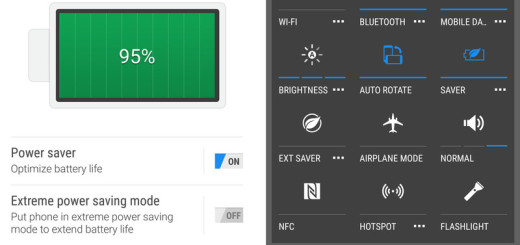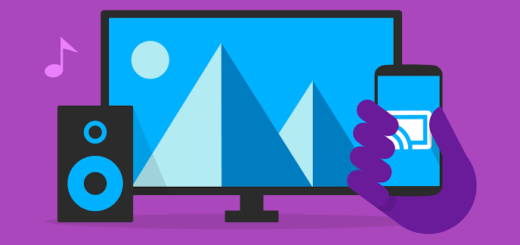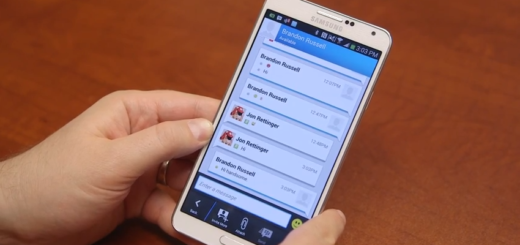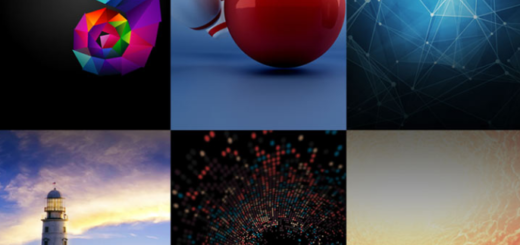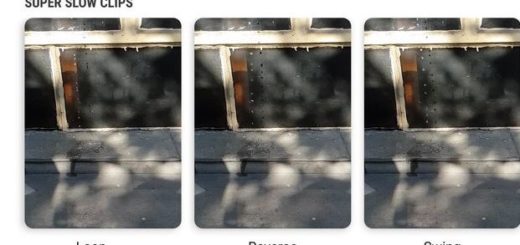Flash Official G935AUCU48QA6 Nougat on AT&T Galaxy S7 Edge
The most awaited Android 7.0 Nougat update for the carriers in the US such as Sprint, T-Mobile, Verizon, as well as AT&T are now going live and this means that your wait has reached to an end. In case of being the owner of an AT&T Galaxy S7 Edge, then you can finally flash the Official G935AUCU48QA6 Nougat and take things to a new level of performance.
I know how crazy these days really are, but you have to go through the prerequisites and then proceed with the instructions from below. And just to make sure that you understand why you are here for, let me remind you that flashing the wrong file may brick the device. In that case, you will need to flash the Official G935AUCU48QA6 Nougat only on the AT&T Galaxy S7 Edge smartphone (model number SM-G935A, so double checking is recommended; for that, you can go to Settings> About device> Software info and check the Build number).
Now, let’s head to the prerequisites that I have told you about:
- Flashing the OTA will not wipe any data on your device, but this doesn’t have to mean that you are totally safe. Accidents happen, so make sure you backup everything on your PC like contacts, messages, applications, pictures, videos and more;
- Go to Settings> Personal> Lockscreen and security> Find my mobile and turn off Reactivation Lock;
- This process will only work if you also open your phone’s app drawer, tap the Settings icon, and go to “About Phone”. Scroll all the way down and tap the “Build Number” item seven times. You should get a message saying you are now a developer. Head back to the main Settings page, and you should see a new option near the bottom called “Developer Options”. From here, you must enable USB Debugging;
- If you have disabled any system apps on your phone, go to Settings> Applications and re-enable them or the OTA installation may fail;
- Before you proceed any further, make sure that your device has enough battery juice for such an operation. If it has not, then charge the battery at least up to 60% so as to minimize the risk of an interruption during the updating procedure.
How to Flash Official G935AUCU48QA6 Nougat on AT&T Galaxy S7 Edge:
- If your S7 Edge is running the G935AUCS4APJ4 firmware, then you need to download U4APJ4-to-U4BQA6.zip from here;
- If your device is on G935AUCS4APK1 firmware, then download this SS-G935AUCS4APK1-to-U4BQA6.zip;
- If your phone is running on the Nougat Beta with build version BQA4, you’ll have to go back to PK1 and then update to QA6;
- Change the name of the downloaded file to update.zip for your convenience;
- Then create a new folder in the root directory of your external SD card and rename it to fota. For that, open My Files app, tap the 3-dot menu icon on the top-right corner and select the Create folder option. Now, type “fota” and tap Create;
- Copy the update.zip file to the fota folder;
- Then, turn off your Galaxy S7 Edge device;
- You can now reboot it into the recovery mode by pressing and holding the Volume Up + Home + Power buttons at the same time until you get into the stock recovery;
- Now, select apply update from external storage option (use the Volume up/down keys to navigate and the Power key to select);
- Go to the fota folder on your external SD card;
- Choose the update.zip file;
- Tap Yes to apply;
- When the installation is finished, reboot your phone using reboot system now option. Done!
If you come across any difficulty, then let me know through the comments.