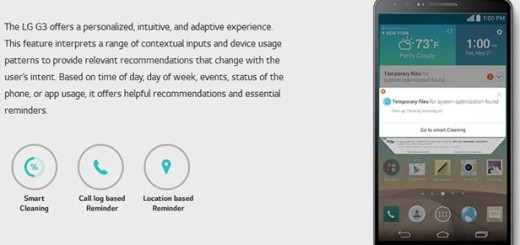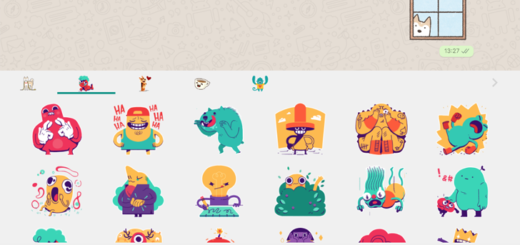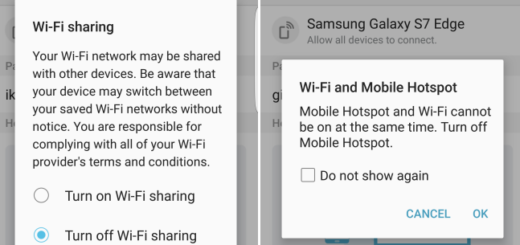Make Video Calls to Android via Beta Versions of the BBM Messaging App
You don’t need me to tell you that here are various ways to make video calls, but I bet that you haven’t thought of this one. BlackBerry has just announced that it’s pushing the video-call feature in its BBM messaging app cross-platform and this means one thing: the company’s decision will bring the app in line with other messaging apps that you might use these days.
Even more, if you are still a fan of BlackBerry’s ecosystem, then I bet that you will love the fact that now you can make video calls to your Android via beta versions of the BBM messaging app for those platforms.
Let me tell you right from the start that there is no sign-up to worry about, no sort of fee for enjoying the feature, but there’s still a catch. I have to inform you that it will only be in Canada and the US for now, in order to remove any beta bugs. After that, BlackBerry is clear that the feature will roll out globally (most probably in July).
Aren’t you sure that this is what you want? Let me tell you that BBM is one of the few BlackBerry apps that many still use especially given the fact that the company made several privacy features free on the app, including a Snapchat-like timer and the ability to retract messages. So, I am sure that there are big chances to love it!
And as long as Blackberry has its own Android device now, it makes a lot of sense to keep the Android version current with the BlackBerry 10 version. Despite of the fact that there is no mystery on BlackBerry’s hard time in the current market, the best part is that it has recently embraced Android — it launched its first Android phone and plans to launch others this year.
Since you are here, let me remind you that more guides can be applied on your Android handset. Let me tell you some of the most recent ones, along with the invitation to look for everything that you might be interested about in the How to section of the site:
- Enter here and try to Understand UI Tuner in Android Marshmallow. This can change the way your status bar and pull-down settings look, so why not giving it a try? right away;
- Learn to Enjoy Google Keyboard 5.0 on any Android device. Let me just tell you that Google has just started to roll out an update for its keyboard app and the improvments are great, so take a closer look;
- Google’s Play Store has shown if an app contains in-app purchases for a long time, but now you can also Find out if An App Shows Ads or Not;
- Enter here and see how easy it can be to Turn Off YouTube’s Autoplay on Android or keep letting this feature having full control;
- Use the amazing Magic Cleaner app if you want to get rid of all WhatsApp Junk Images problems in no time.