How to Enjoy Google Keyboard 5.0 on any Android device
3 min. read
Updated on
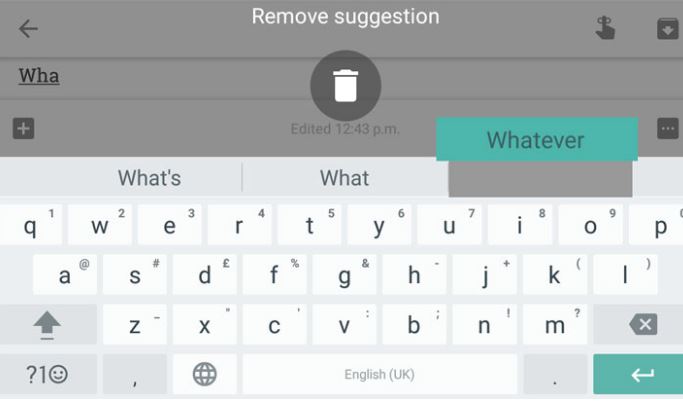
Google Keyboard was not at all well received when it was released around 3 years ago. It had swipe gestures and autocompletion and these features sounded very good on paper, but we have all discovered that they are not even close to the technology offered by Swype and other similar options. The best part is that Google has not abandoned the project and has instead been adding additional features.
For example, Google has just started to roll out an update for its keyboard app. This new update has brought with it some awesome customization features, so don’t hesitate to keep on reading.
The biggest change that I want to tell you about is the addition of one-handed mode. When you choose to enable it, the keyboard gets a bit condensed and move towards a selected side instead of staying right in the centre. The One-handed mode can be easily enabled by simply long pressing the enter key on the keyboard and then swiping up towards the icon above the emoji icon. After that, all you have to do is to use the arrow button to switch it between left and right.
The list of changes is much more generous than that, you can be sure! Even though word suggestion seems to be useful, you know that it isn’t always accurate, so you are better without it. The update takes care of this problem and the best thing to do here to delete the suggestion so that another suggestion could appear. Just long press a suggestion and then swipe it towards the delete icon that appears after a while.
Then, I must tell you about the elimination of holo themes and introduction of key borders. I don’t think that there are too many people who love them, so key borders seem to be much more appropriate as they make tap typing really easy.
Some other awesome features include faster access to Numpad and emoji, sharing snippets to improve the app and don’t forget that if you jump into the number and symbol screen, you will find there both standard and keypad style layouts and quick emoji shortcuts where you would typically see predictions.
Do you want all these now? To update to the new version, feel to grab it through Google Play. If you aren’t seeing the update there, note that you can simply download the latest APK from here right away!










User forum
0 messages