How to Turn Off YouTube’s Autoplay on Android
3 min. read
Updated on
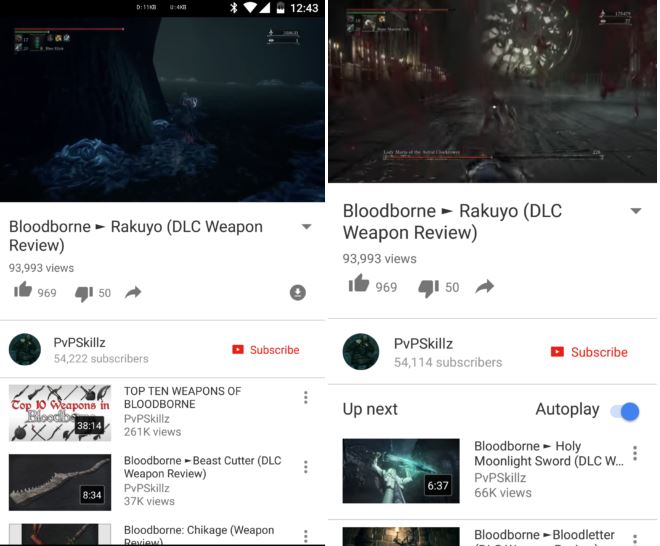
I use YouTube all the time on my Android device and I know all about its features. One of them is far from what I like and I know that I am not the only one annoyed by the auto-playing the next video feature. When I have first heard that Google adds the autoplay to the Android app, I was indeed willing to try it. Now, however, I am already on the next phase of looking for a way to get rid of it as soon as possible.
This feature was not a success on desktop and it’s definitely not going to be on Android either. When enabled, YouTube will automatically play the top Related Video from Google’s suggestions and only God knows what you are going to hear and see.
Do you like being the one having complete control? I know the feeling, so the best part is that Google thought about this too and made disabling this feature on Android easier than you might first imagine. You can practically see that queue of random videos below the video that you are watching, and that’s also where the toggle for autoplay will be.
The toggle should appear directly below the Subscribe button for whatever channel you’re watching at the time. You know what you have to do now and you know that it should stay disabled forever after you turn it off, but things aren’t always as planned.
There are several users who have reported the opposite after turning off the feature on their desktop version, so I am curious to see how things will work out for Android this time. In case of experiencing any issue, don’t hesitate to let me know about it in the comments area or contact form.
Your Android device is ready for much more than that, so keep on exploring. Here you can find plenty of guides for solving your issues, getting the best out of your handset or updating it:
- You can Let Jarvis Become your Android Personal Assistant (learn more from here) or choose one of the other assistants available for Android;
- Solve Android Phone Screen Staying On While Charging Issues, Fix Your Android Phone that doesn’t Charge Properly, Fix Delayed Notifications Problem on Android, and more;
- Have fun and Enjoy Material Cards icons (Beta) on Android with the help of these steps;
- Learn How to Read WhatsApp Messages without Alerting the Sender and since you use this app all the time, you can also see how easy is to Share your PDF Files and Not Only via WhatsApp or Run Whatsapp on your Dual Sim Android Phone.



User forum
0 messages