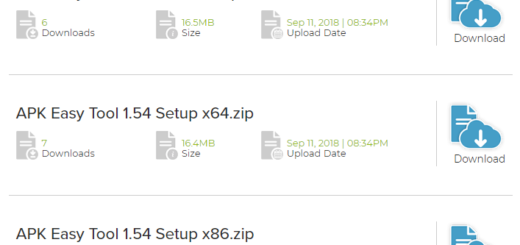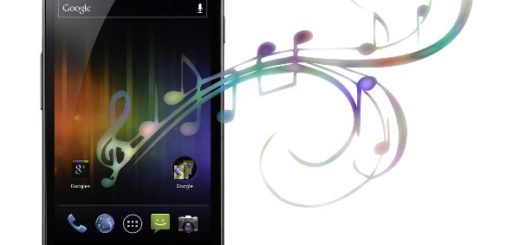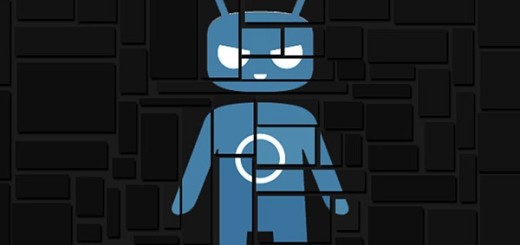Enjoy Galaxy S7 Edge Wi-Fi Sharing Feature
In standard mode, Android phones can be used as hotspots by using Wi-Fi tethering and your Galaxy S7 Edge is no exception. This means that you are able to let someone else use your mobile data by letting them connect their gadget to your smartphone. The Galaxy S7 Edge’s Wi-Fi tethering is already good, but the mobile hotspot feature can be even better by allowing it to “extend” the connection with other phones, tablets, as well as laptops.
You may say there’s no need to do that because a device can just connect to the W-iFi network directly, but think twice before saying that. This feature is a real bless during those times when a device can’t connect for whatever reason to the same network, for those times when you are dealing with a forgotten password or a paid subscription.
The Wi-Fi sharing option will help you in these scenarios to connect more devices through your Galaxy S7 Edge. So, while some might find the idea as being simply pointless to some, there is actually some really good use cases for it. With this feature, you can pay once on your phone, then re-transmit that Wi-Fi connection, connect your other devices to that, and enjoy the paid tier speeds on other devices.
Features like this are great for these days when nothing seems to be for free, but there is still one US carrier that disagrees. The Verizon Galaxy S7 Edge variant will not allow you to have Wi-Fi and mobile hotspot on at the same time, thereby effectively removing the Wi-Fi sharing feature from the phone.
This should not come as a surprise as long as carriers have been adding and removing features from phones for years. If you don’t own this version, then you don’t need to be worried.
And be sure that you are really lucky as long as this special feature is exclusive to Galaxy S7 and S7 Edge. This means that even your Galaxy S6/S6 Edge running the latest OS version doesn’t have the WiFi sharing function, just as those buying a handset from the newest Galaxy A lineup for 2016 cannot find this feature either.
Enjoy Galaxy S7 Edge Wi-Fi Sharing Feature:
- Simply enable the feature and share the WiFi to another device;
- Go to Settings;
- Tap on Mobile hotspot and tethering, then on More;
- Enable WiFi sharing.
Let us know if you found any other new and exciting feature inside the Galaxy S7 Edge smartphone. Are you liking your new smartphone or is there anything that has been bugging you? Don’t forget to tell me as I might be able to bring a fix for the problem.