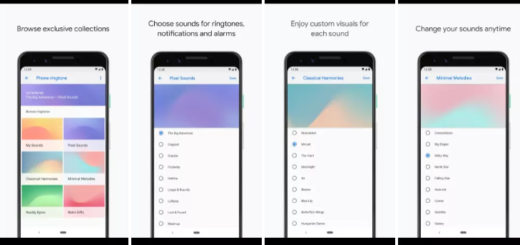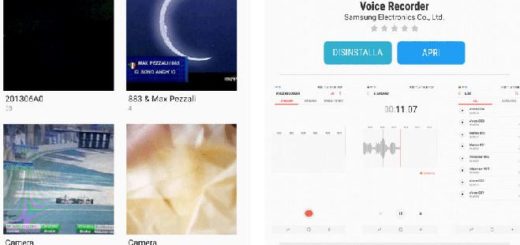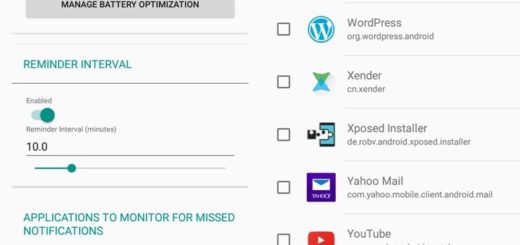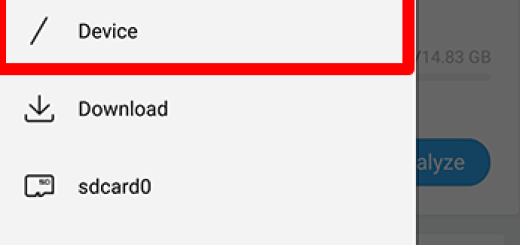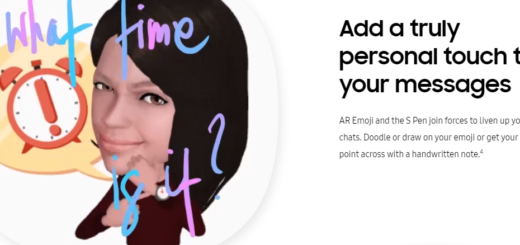How to Set Custom Ringtones on your Note 8
Sooner or later, it can be very important setting a ringtone for a particular person that calls you or even set the alarm for some of your phone’s specific functions. The same thing goes for major events from your life or if you simply like to make things truly yours. There is nothing complicated in such a procedure on your Samsung Note 8, but quite the opposite, so why wasting any more time?
The wish to set some custom ringtones on your Note 8 is already there for a long time, the detailed procedure is described below, so it’s up to you to take the smartphone in your hands and start the process.
You should also check out this tutorial about: How to Add Contact Image on your Samsung Note 8
Learn how to Set Custom Ringtones on your Note 8:
- First of all, you need to go into the application you generally use for dialing;
- While there, it is the perfect time for you to find the contact that you want to link it with some specific ringtone;
- If you find the contact you want to link to your chosen ringtone, you must find the icon that is formed like a pen and select it.
- Like that, you will be able to make the changes on your chosen contact;
- Do not hesitate to use the button for ringtones to open the list that contains all your chosen ringtones;
- You can search through the list;
- Up next, when you finally manage to find the ringtone that you chose for your contact you need to confirm that this is the ringtone you want to choose for your contact.
As the owner of such a device, don’t miss your chance to: Learn to Dеlеtе Note 8 Intеrnеt Brоwѕеr history, Use the Flashlight Widget on your Note 8, Easily enable Mоbіlе Hоtѕроt оn уоur Note 8 and more. And remember that I am always here to help you.