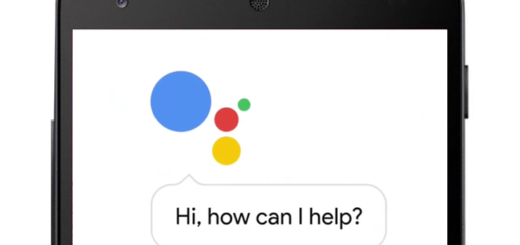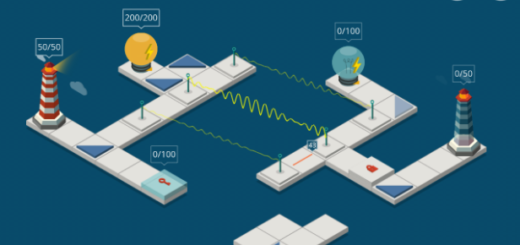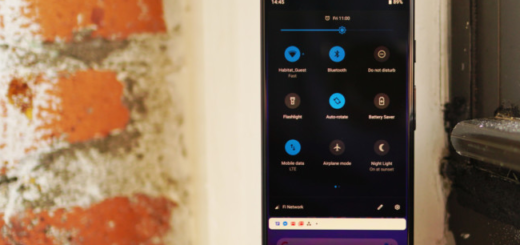Solve OnePlus 5 Overheating Problem
The more you use the OnePlus 5, the more you’ll have the chance to see and enjoy the thoughtful touches that set it apart. This time, just as the company claims, every single detail comes together to create an unrivaled user experience, yet I bet that this amazing design cannot make you forget all about the handset’s overheating issue.
If you have bought the OnePlus 5 and started using it, you will notice that the device gets overheated when one operates in heavy apps for long or while charging it. You probably know that in no more than 30 minutes, Dash Charge gives you enough power for the entire day. This is the end of overnight charging and even better, it seems that other quick charging technologies heat up your phone, while this one doesn’t, but it isn’t enough.
If your OnePlus 5 is always getting hot and it’s becoming a headache for you, then you know that this is nothing else than the start of more problems. Such a thing is usually leading to slowed charging speeds and poor performance, so act fast. Here’s what you can and should do:
Solve OnePlus 5 Overheating Problem:
- If it is getting heated up during charging, then you should better start charging your OnePlus 5 when the battery drops to 30-40%. The reason is that the lower the percentage of battery, the hotter the device gets while charging;
Also try to you use only the charger given with OnePlus 5 box so that there is no compatibility issue leading to overheating; - If it is getting heated up while you are using it for hours, then there are big chances to see that a third-party app you are using is the one causing the issue. To find that, you have to hold your Power button for a few seconds. You will see Safe Mode bolding written at the lower left corner to confirm that you have managed to activate the Mode. If the overheating issue stops, then you will know that the issue is being caused by a third-party app. You can fix this uninstalling the app or using it for least time. You may also perform a Cache Wipe and Factory Reset if you are confused which app is responsible for the overheating;
- There have also been users who claim that the handset gets heated up near the camera module. If the temperature goes up by a few degrees, then be sure of the fact that this is not a real concern. If it happens all the time, you may need to consult service;
- When you are done following these tips and they did not solve the issue, then I can only suggest that you contact your wireless carrier and see if they can replace the handset as soon as possible.