How to Root LG G Flex using One-Click Root solutions
LG G Flex will always remain the first smartphone in the world with a curved display, despite of the fact that more models from this category will appear. If you think that what the device has to offer isn’t sufficient for you, then you should start taking in consideration the possibility of rooting it.
After gaining root access on your LG G Flex, you’ll be able to easily remove apps that were preinstalled by your manufacturer and free up storage space, you’ll increase the battery life as well as the performance, you’ll have the chance to try a new version of Android by flashing a custom recovery/ROM, to chose the customizations that you have aleays wanted and more.
The idea is simple: your LG G Flex will be run smoother than ever and we totally support the decision of rooting it with ioroot22 or VRoot Toolkit, but only after carefully reading the guidelines:
Review the risks:
- Rooting your Android device will void the manufacturer warranty as long as it is not an authorized process; but don’t worry, we have a solution for that (read How to restore the warranty of your Android device from here);
- This rooting tutorial is specifically for LG G Flex D958. Therefore, do not think about try it on another variant;
- You might not receive any future official software or firmware updates after rooting your LG G Flex; we have told you that from the start;
- And finally, but no less important, proceed at your own risk. Follow these instructions exactly as given if you want to safely gain root access on your LG G Flex or you could damage or brick the handset beyond repair. Sometimes, smartphones get damaged during or after completing the rooting process, but that is your risk to take!
Preparatory steps:
- Always remember that once you’ve done an operation like this one on your LG G Flex, all the data you have there will be deleted completely, so don’t forget to make a backup everything that might be important before performing this procedure;
- Make sure that you have installed LG’s G FlexUSB Drivers on your computer;
- Open Settings> Developer Options on your LG G Flex and enable USB Debugging option (for that, go to Settings > Developer options and tick the USB debugging checkbox. If you don’t see the Developer options section, just go to Settings > About phone and keep tapping on the build number until you see the “you are now a developer” message);
- It is highly recommended to check your battery status before you go for the procedure; harge your device to 75% or more if you don’t want it turning off in the midle of the operation.
How to Root your LG G Flex using ioroot22.zip:
- Start by downloading ioroot22.zip from here and then connect your LG G Flex to your PC;
- Extract ioroot22.zip to a folder on your desktop for easy access;
- Then, double-click on root.bat to begin the rooting process;
- Follow all the on-screen instructions;
- Once the process is completed, your LG G Flex will be rooted.
How to Root your LG G Flex using VRoot Toolkit:
- Download the VRoot Toolkit from here and install the application on your PC;
- Run the VRoot Application;
- Connect your LG G Flex to the PC and then click on the ‘Root Button’ in order start the rooting process;
- The handset will automatically reboot when the procedure is over.
A whole new world of customizations is waiting for your Android handset after gaining administrative rights, so enjoy it!
Both these procedures are very simple, even for a beginner, so it is up to you to decide which one suits you better.
And if you are not sure you’ve successfully got root access, then don’t hesitate to install the ‘Root Checker App’ from Google Play Store and run it to verify root access. After that, there’s no doubt that you’ll have the answer that you are looking for.
If you are having trouble with the procedure, let us know and we’ll try to help you as soon as possible!

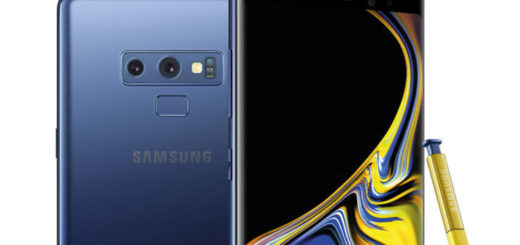
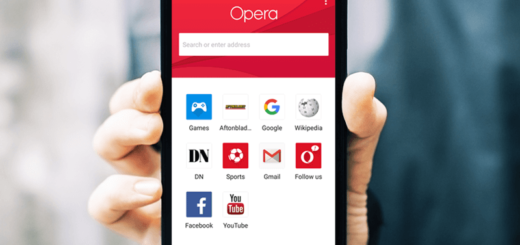


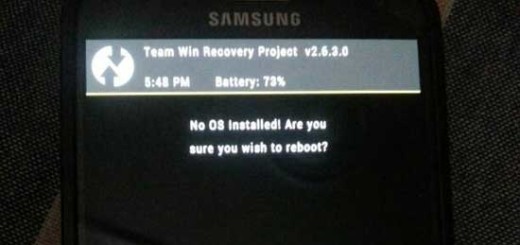


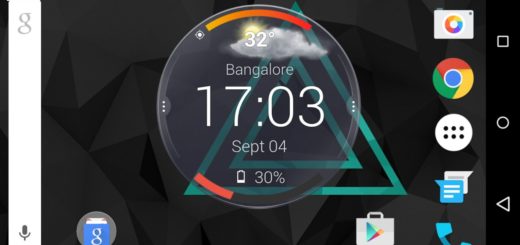
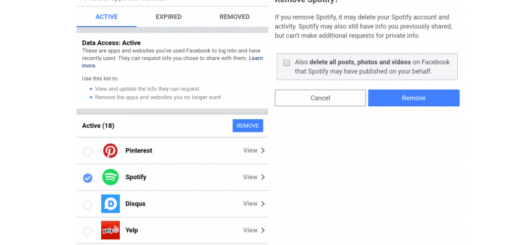
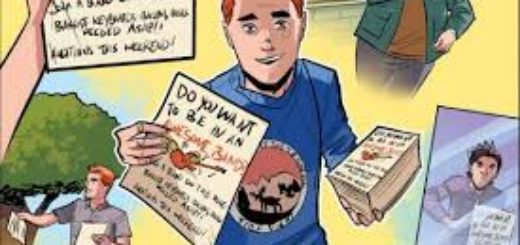
Hi, will this work with 4.4.2?
Thanks! I wonder if I root my G Flex, it will be able to update to Android L by the main update of LG?