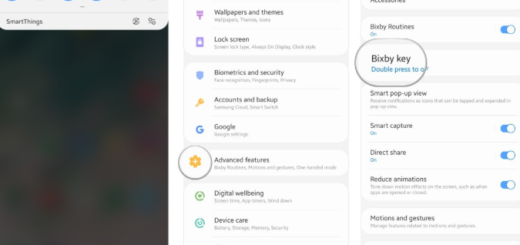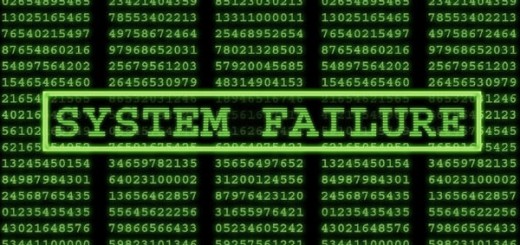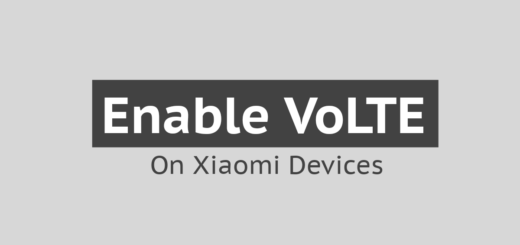How to Disable Instagram Activity Status on Android
Instagram has introduced a new Activity status feature which shows when a user was last online. The new feature is now enabled by default and shows how many minutes ago a user was last active, if they’re active now or if they’re “typing” back.
You probably already discovered that the Instagram activity status feature is viewable inside the Direct Messages section of the Android apps and that the information is only shared with people you follow as well as anyone that you message privately.
While it may not be a concern for some people, but actually fun and convenient, there are also plenty of users who want to keep the privacy about their online status. If you belong to this group, head over to this guide and learn to disable Instagram Activity Status on Android.
Detailed procedure:
- Open Instagram on your Android handset;
- Then, you have to go to the profile tab in the bottom navigation menu;
- At this point, you have to tap on the three vertical dots placed at the top right corner of the screen;
- The Options screen will open up. Now, you must scroll down to the Settings section and find the Show Activity Status toggle;
- All you have to do at this point is to turn off the switch next to Show activity status for your account.
That is how you can choose to keep the privacy about your online status, especially if you think that some people might use it to stalk you or to keep an eye in you all the time. However, keep in mind that once disabled, you also wouldn’t be able to view the Last Online status of your contacts on Instagram either.
And if you ever happen to change your mind and decide that it is OK to let your friends see your online status, simply follow the same steps mentioned above and disable the toggle in the end.