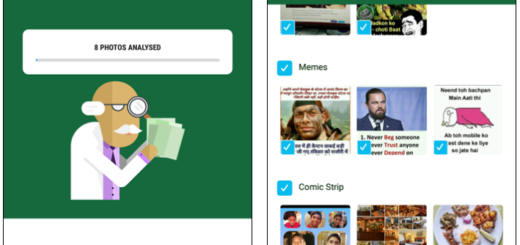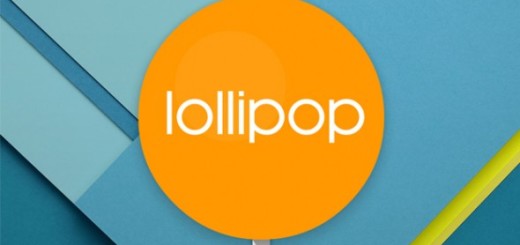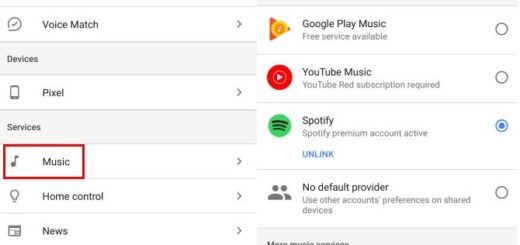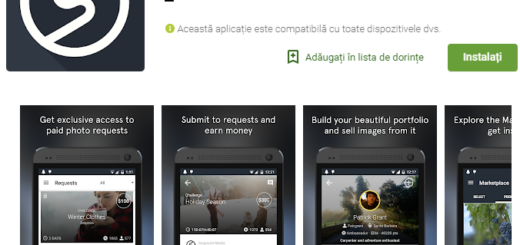How to Mute your Galaxy S9 Smartphone
You should always have the liberty to choose the manner in which you want to answer your incoming calls – this is my opinion no matter what device you own. The Galaxy S9 smartphone should be no exception. Yes, I know that the revolutionary camera that adapts like the human eye captured your interest, just as many users have been especially interested on creating an Augmented Reality version of themselves simply by taking a selfie and then, sharing with other emoji stickers and videos, but other interesting things wait for you too at the incoming calls chapter.
Are there times when you simply want to mute your Galaxy S9 smartphone? I know how it must feel! There are days when you will forget to manually put it on mute before you get busy or before you join an important meeting or get ready for a big exam and things go wild.
And I am also aware of the fact that not all of you like the idea walking through different menus anymore just because you want to mute your Galaxy S9 at certain time and avoid being bothered, so it up to you to choose between these two options:
How to Mute your Galaxy S9 Smartphone (method 1):
- Enter into Settings;
- While in your Settings menu, tap on the Advanced Features option;
- Now, locate the option labeled as Easy Mute;
- Click on the option and a new page will appear where you will be able to activate the Easy Mute feature by tapping the toggle On.
You may also choose to disregard any incoming voice call using the power button key to mute your device.
How to Mute your Galaxy S9 Smartphone (method 2):
- At first, you have to access your Samsung Galaxy S9 settings;
- From the settings, go to Apps and you should be able to see a whole list of settings for different apps;
- Select the Phone option;
- This option will give you access to the call settings of your Galaxy S9 smartphone;
- Now, tap on the option labeled as answering and ending calls and start using the Power key to hang up anytime you want;
- You need to press the Power button also known as the reject call button in this case, in order to reject a call requires that you also activate this setting on your Samsung Galaxy S9 smartphone.
For more details on using Samsung Galaxy S9 smartphone, you may check our other S9 guides.