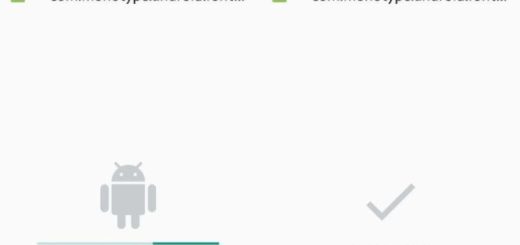Enable Gesture for Split Screen on Realme C1
Have you recently bought Oppo’s Realme C1 smartphone too? This Oppo device comes with a nice-looking design, Android 8.1 Oreo topped with ColorOS 5.1 and a 6.2-inch IPS notch display with a HD+ resolution. These all look pretty decent, not to mention that 4230mAh battery touted to render no less than two days of battery life or the dual SIM dual VoLTE.
And this entry-level smartphone is also the most affordable model ever from the Oppo sub-brand, so what more could you be asking for? I might just add that the plastic body of the Realme C1 makes it light and easy to carry around, while the Corning Gorilla Glass offers a very good degree of protection. And just as any other modern Android smartphone, here you can find most of the features that you are thinking of.
This includes the useful feature of the split screen where you can use two apps at once. Yes, your Oppo Realme C1 has it too, but enabling it is a little tricky.
Enable the split screen feature
Let’s take a closer look to your handset’s display. The Realme C1 handset has a massive 6.2-inch HD+ display, which produces saturated colours. The display also gets quite bright, which makes it legible under sunlight. And this is one of the few phones in its price range to come with a notch. Since the handset has the trending 18:9 ratio screen display, you can get rid of the navigation buttons and use gestures to navigate.
Therefore, the usual combination of navigation keys will not work for enabling the split screen feature in this case. But you can use gesture to enable the split screen feature instead.
To be more precise, when you enable the gesture for split screen, you can place your three fingers on the screen and swipe up to get into the split screen mode. That’s how easy it is to do it! Practice that a few times and I am sure that you will get used to it in no time!