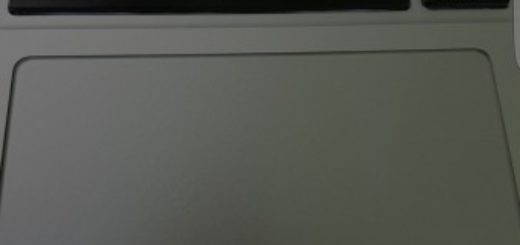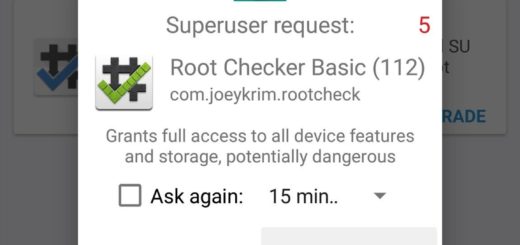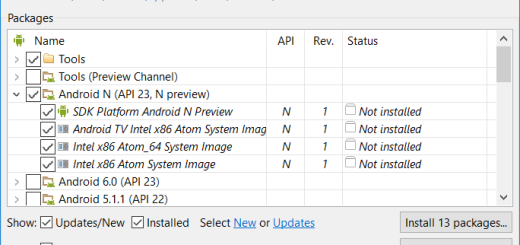Flash Android 6.0 Marshmallow on Moto G 2015
Everyone talks about Android 6.0 Marshmallow and I am glad to tell you that Motorola announced a few days back that it has already started to build of Android 6.0 update for some of its most popular devices.
As you probably know, Motorola updated Moto G 2nd Gen and Moto G 1st Gen smartphones to Android Lollipop in the beginning of this year, while on July 28th the company released the Moto G 3rd Gen with inbuilt Android 5.1.1 Lollipop OS and then, it announced that the Moto G3 and Moto G2 smartphones are about to get the latest Android 6.0.
However, meanwhile, let me tell you that the unofficial built of CM 13 has been made available by xda-developers for the third gen. of Motorola Moto G, so if this is the phone that you own, there is no reason not to enjoy this chance. However, a set of preparatory steps is waiting for you.
First of all, root your Moto G 2015 in order to remove factory and default restrictions from your phone and prepare the internal system for the custom CM13 Android 6.0 Marshmallow update. Then, dot forget about a custom recovery image like CWM or TWRP recovery and prepare your computer for the procedure too; so, you have to verify that the correct USB drivers for the smartphone are installed there and temporally deactivate the antivirus which might slow down the operation.
Then, save everything that is important for you; I am talking about contacts, texts, images, call logs, apps, videos, audio files, internet settings, IMEI / NVRAM data and not only, just to be on the safe side.
Your Moto G 2015 must have at least 60% battery charge before trying to install this Androim 6.0 M firmware and gain developer options. In order to do that, tap several times on built number under Menu – Settings – About phone to check the USB debugging option which can be found on Menu – Settings – Developer options.
No less important, I want to tell you that you are going to lose your Motorola’s warranty because you are going to update your 2015 Moto G with an unofficial port of stock Android 6.0 M OS. And I won’t be liable for any damage to your device. I am not responsible if you brick it or if you lose some of your data, but you are – you have been warned!
How to Flash Android 6.0 Marshmallow on Moto G 2015:
- For the start, download the Android 6.0 M package from here;
- Also take Google apps and the boot image by using this link;
- Connect your phone with your computer via USB cable;
- Move all the downloaded files on your device;
- Remove the USB cable;
- Turn off the handset right away;
- It’s time to reboot recovery on your Motorola Moto G;
- From recovery select “wipe data factory reset”, followed by “wipe cache partition” and “wipe dalvik cache”;
- From the main menu of recovery tap on Install;
- Now, you must load the CM13 firmware file;
- Flash the Marshmallow update;
- Do not hesitate to install the Google Apps package too by using the same steps as for the firmware file;
- Finally, tap on Install and select Images;
- Pick the boot image file flash it on your smartphone;
- Select the boot option under “Select Partition to Flash Image”;
- The last step has to be completed from the main menu of recovery select “reboot system now”.
If the new boot logo appears on screen, you can rest assured! There is no doubt that you have successfully installed the ROM, but if any system errors occur during installation, then I suggest trying a factory reset via recovery.
For any queries, feel free to comment down below.