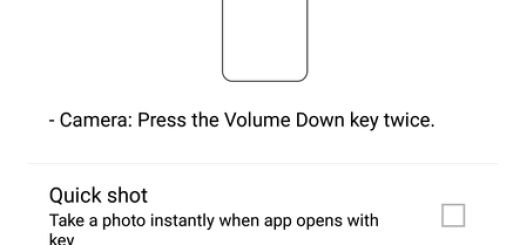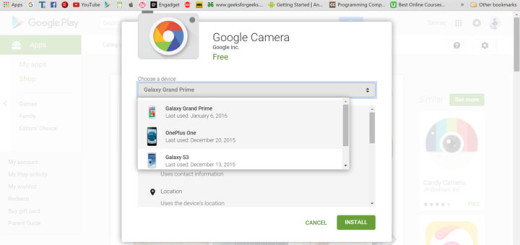Shoot Photos in RAW on Samsung Galaxy S7 Edge
I must tell you from the very beginning that I find Galaxy S7 as being a great shooter to have as an everyday companion. Sure, there has been a lot of talk about the resolution of the handset’s camera, but this should not become a burden. Trust me when I say that you will really enjoy the much improved low-light performance and the overall general performance, just as the camera has so many features that you don’t know.
For example, are you aware of the fact that you can shoot photos in RAW on Samsung Galaxy S7 Edge? Since a RAW file retains about 10x the data a JPEG has, the level of detail in the image is much better in such a case, because no processing has actually taken place. However, note that RAW files are big, so storing them can take up a lot of space on the phone. Moving them to a computer is advisable to save space and help you edit them later.
So, the point is that you don’t have to shoot everything in RAW, but challenging images or once-in-a-lifetime shots on a vacation or trip might be good candidates. Once you get used to how effective RAW can be from start to finish, you will most probably love it and use it more often that you could imagine.
Would you like to now to record RAW images with the Samsung Galaxy S7 Edge? Then, you must first enable this setting in the camera app. For this please proceed as follows:
How to Shoot Photos in RAW on Samsung Galaxy S7 Edge:
- Change to Pro mode, so go to the Camera apps;
- Find MODE on left bottom of camera apps and tap on it;
- Tap on MODE;
- Choose Pro mode from mode options;
- Tap on Pro;
- Enable RAW and Save in SD Card;
- Go to Setting, top left corner icon;
- Toggle to enable RAW. The image will save in 2 formats, Raw and JPG, and don’t forget that you can choose to save the photos into SD Card as well;
- That was all you had to do! Now you can finally shoot your photos in RAW.