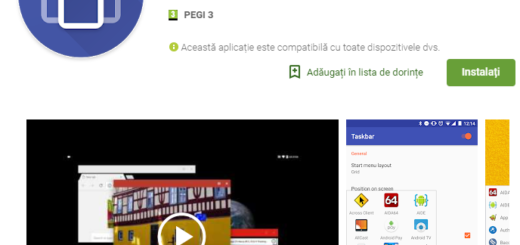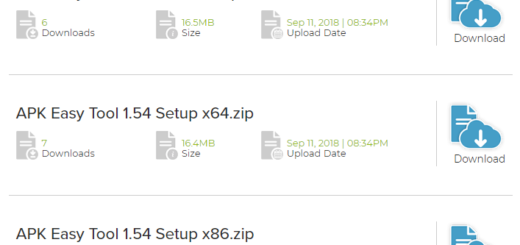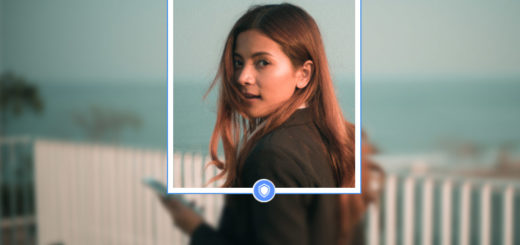Drag and Drop Content from Android to PC
Not all users have the time or patience to organize their data manually. There are apps doing the job for them. This includes the option to backup and restore according to the time you set, anytime, anywhere! No needs to manually backup anymore! Don’t you want to try out such apps and tools too? Cloud storage and Google’s native backup are always there to help, but they aren’t the only options left for you!
You can also keep all your data in your Android safely at all times by using a computer. This is vital for you if you make your Android phone the main repository for important files. Losing your phone could be disastrous because all your files will be gone too. Or maybe an accident happens at a certain point or a pesky app starts to act crazy. Or even an update messes around with your important data and you don’t even know about it.
Android devices allow you to access their file systems directly from a desktop. No complicated procedures or apps are required to make it work. In fact, transferring files to or from an Android device is basically no different than plugging an external hard drive into your computer and moving data to or from it. Things are as simple as can be, so let me tell you a bit more.
Start to Drag and Drop Content
Photos, videos, and music from your Android phone can be easily transferred directly to your PC or Mac. All you must do is to plug your phone into your computer and manually copy the files over to your hard drive. It’s not a perfect solution, but it is incredibly easy, especially on a PC where Windows will mount it as an external drive.
All you need to do is plug your phone into your computer and if it doesn’t pop up as a drive straight away, pull down the notification shade on your phone. Up next, you must expand the notification that says something like Charging this device via USB, tap for more options. Then, select File Transfer and you are covered.