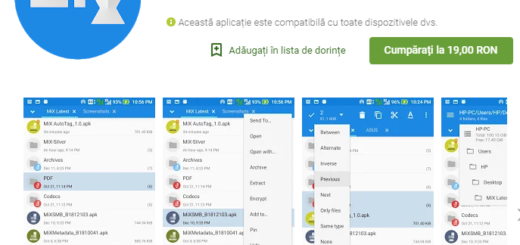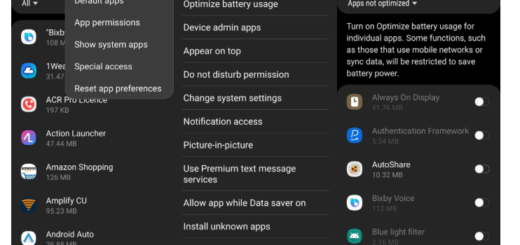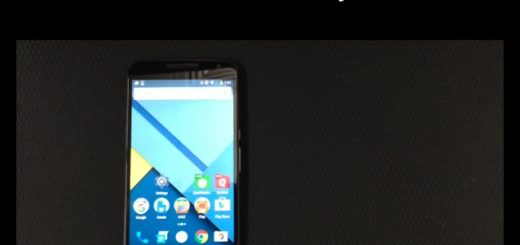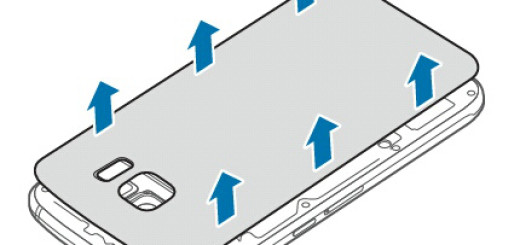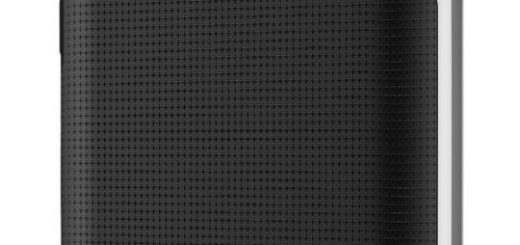Import Contacts to Samsung Galaxy S9
Having a new Samsung Galaxy S9 mobile phone? The first thing that you’ll probably want to do in such a case is to move all the phone numbers and other contact information from your old phone to the new one. You will immediately realize the inconvenience of transferring contacts from your old handset to the new Galaxy S9 as it takes time, but here I am to help.
There are many phone transfer programs available on the market. You can transfer contacts from Samsung to Samsung Galaxy S9 with only one click with the help of such apps, not to mention that a simple way is via “WiFi Direct”. Users have shared that this process usually take less than five minutes to complete.
However, my favorite option of all remains a software via Google Play Store. Within this large amount of options, this one basically lets you move old pictures, music, videos, as well as contacts and not only in no time. If you’ve got yourself a shiny new Galaxy S9 smartphone, you must be busy with this tedious process which is about to become so much easier. Here’s what you have to do:
Note: You must remember not to disconnect either of your phones during the transferring process.
Import Contacts to your New Galaxy S9:
- For both the old and new device you have to download and install the app that I have told you about. Proceed to download and install Samsung Smart Switch;
- Then, you need to open the application on both devices;
- Select the ‘Sending device’ option on your old device, as well as the ‘Receiving device’ option on your new device;
- Press the Connect button on both devices;
- After connecting, you will get a list of items that you can transfer, which includes the contacts list;
- You can now select the data that you want to transfer to your new Galaxy S9;
- Then, just hit Transfer to start the data transfer process through Wi-Fi Direct, which is a very fast and convenient method.