Remove Bloatware from Galaxy S7 Edge
You know that Android phones usually come with a set of apps that you aren’t able to uninstall. The OEMs (original equipment manufacturers) stick their own apps on their phones before they even reach you, and the story gets even better as long as carriers add their own bloatware afterwards. Sadly, there is no exception when it comes to your Samsung Galaxy S7 Edge.
Pre-installed bloatware is almost completely useless, just slowing the performance of the Galaxt S7 Edge. Android bloatware remains an issue, but I must also admit that occasionally these apps serve a useful purpose. The decision is all yours, so let’s see what this Samsung smartphone has to offer (apps added by Samsung only):
- Amazon – Amazon’s app also gives you access to Amazon Underground, which is a great way to get free apps that otherwise cost money on Google Play, so some of you might find it useful;
- Amazon Kindle – I don’t know about you, but I love that this lays out your e-books in a readable format for mobile;
- Amazon Music – this provides easy access to the Amazon Prime tunes, but don’t forget that the handset already comes with two other music app options;
- Facebook – the Facebook app on Android has the major issue of taking most of your battery’s juice, so think twice before keeping it. As an alternative, you can use the free Metal for Facebook app;
- My Files – if you usually download documents or media from an email or the Internet, this lets you find them in your device’s internal storage later;
- Samsung Gear – this is Samsung’s companion app to its Gear line of smartwatches and for others its completely useless;
- Samsung Milk Music – this is a streaming radio service offering more than 200 stations. Not into listening music on your Galaxy S7 Edge phone or do you already have another preference? Delete the app;
- S Health – Keep track of your daily steps, calories burned, distance traveled and more with S Health, which uses the S7’s onboard pedometer to monitor your fitness;
- S Voice – this is an amazing voice assistant for hands-free control of your phone, but I am also aware of the fact that some of you might already have a different option.
Besides all these, every carrier adds more. For example, AT&T has its own AT&T Locker, AT&T Protect Plus, Device Help, DirecTV, Drive Mode, myAT&T, Plenti, Smart Limits, Usage Manager, Visual Voicemail, just as Verizon comes with Message+, Slacker, NFL Mobile, Voicemail, My Verizon Mobile, Caller Name ID, Cloud, VZ Navigator, VZ Protect, or Go90.
So, don’t act so surprised to discover that Samsung’s preinstalled software takes up no less than 8 GB. This is a lot and even thought the company gives you the possibility to install more apps on an SD card, removing the apps that you will never use might be the perfect option. That is how you do do it:
- Open your app drawer;
- Have you found the app that you want to disable? Tap and hold it;
- Then, just drag the icon over to the trash can icon on the top left of the screen.

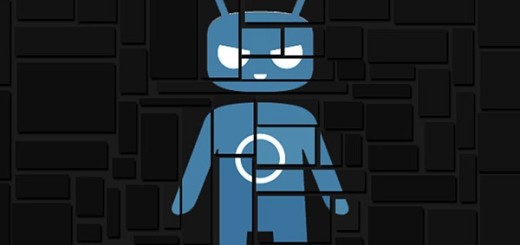


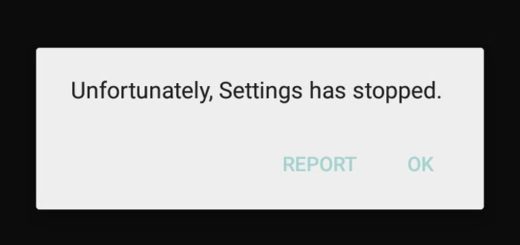


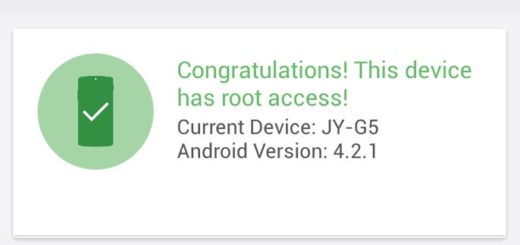
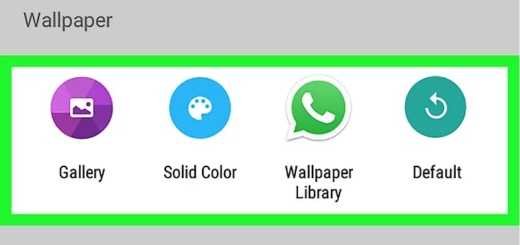

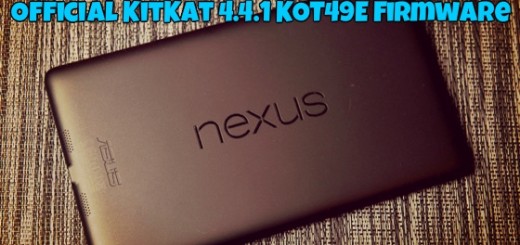
This does not delete bloatware or pre installed software or remove it as your title clearly says…