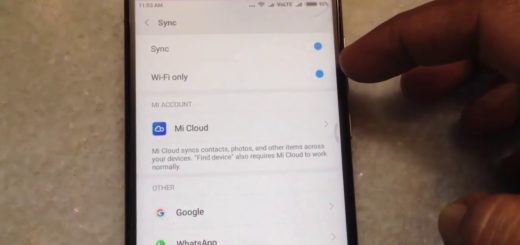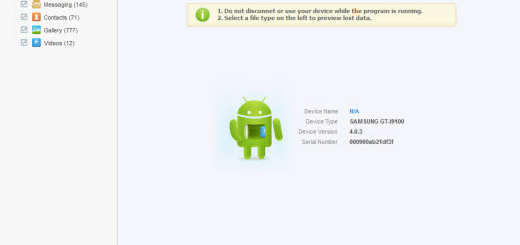How to Change the Wallpaper WhatsApp Chat Screen
People love messaging apps these days. Be it iMessage, WhatsApp, or Facebook’s Messenger, they all have their share of fame. Oh boy, trust me when I say that I remember what WhatsApp used to be! When it came around, people were mostly worried about the price of SMS. Text messages were indeed expensive and limited at that time, but WhatsApp solved this problem in a blink of an eye. This turned into your chance to enjoy somehting different. You could send messages without counting words, without worrying about how much you have to pay at the end of the month. And that was just the beginning.
Now, WhatsApp is the most popular messaging app of all. But this doesn’t mean that WhatsApp is perfect or that you are supposed to like it as it is. Even though WhatsApp is loaded with amazing features, there’s something that I totally dislike about it,
Well, WhatsApp has that plain standard wallpaper, which will appear as a background on all of your chats. Isn’t it boring? You can change this wallpaper though, with options including solid colours, your own photos as well as a collection of images from WhatsApp itself. If you don’t know how to do it, be sure of the fact that I can help.
To make that happen, just apply the steps of the procedure here described:
Change the Wallpaper WhatsApp Chat Screen:
- First of all, you need to open WhatsApp;
- Enter into Settings;
- Then, find your way into Chats > Chat Wallpaper;
- Now, you can just choose Wallpaper Library, Solid Colours, Gallery, Default or No Wallpaper. If you need more details about each option, let me help you with that too. Here they are:
Gallery – this means that you are about to use your very own photos;
Solid Color – give a try to WhatsApp default;
Wallpaper Library – this is also WhatsApp default; - Tap a new wallpaper image;
- In the end, just tap Set and there you go. Your new wallpaper is set and WhatsApp looks so much different now!