Change your Android Wallpaper Automatically
2 min. read
Updated on
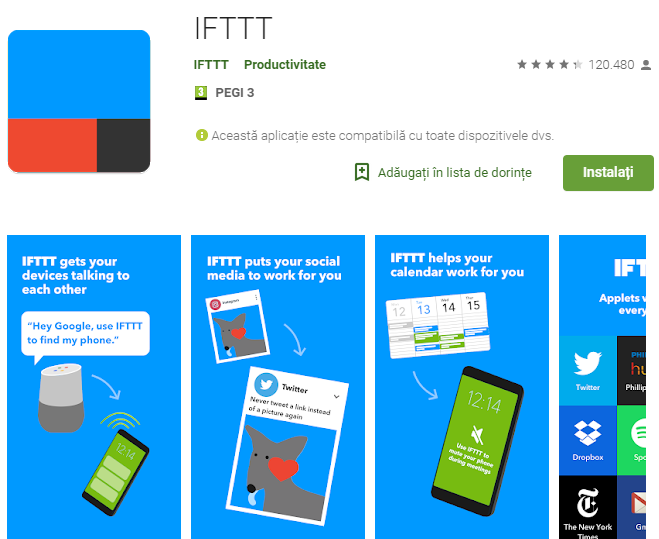
There are plenty of ways to customize Android, and by far the easiest is to change the wallpaper. If you tend to get tired of your phone’s wallpaper quickly, I totally get you, but I also know that it can be annoying having to waste so much time changing it. You have more important things to do than look through an endless list of wallpapers. There are literally hundreds of wallpaper apps on the Play Store, so could there be a way to change your Android wallpaper automatically?
Well, rotating through several wallpapers on your Android device is indeed possible via the always-impressive “If This Then That (IFTTT)”. It connects apps and services using triggers that lead to actions — and one of the supported actions is switching the background on a connected Android device.
All you have to do is to take IFTTT from Google Play; install it and once you’ve signed up to IFTTT and started work on your wallpaper-shifting routine, you can choose all kinds of triggers: a new photo in a Dropbox folder, a newly liked image on Instagram, a new picture from an RSS feed, something from your Flickr feed, and so on. You never know, you might even get one of those one lifetime images you might not have found on your own.
Thanks to this app, you’ll get a new wallpaper every few minutes or every day, just as you choose. So, be careful when it comes to setting the routine that suits you the best. And besides that, If This Then That is an app that promises so much more: you can choose to receive custom daily forecast notifications, learn a new way to easily back up important files, photos, and contacts to cloud-storage solutions, such as Dropbox or Google Drive, or even set your home thermostat to an optimal temperature when you and your little ones arrive home.
Just take your time to discover all that IFTTT has to offer. Has this guide helped? Leave a comment below and let us know what you think.










User forum
0 messages