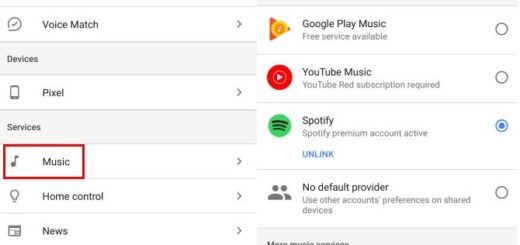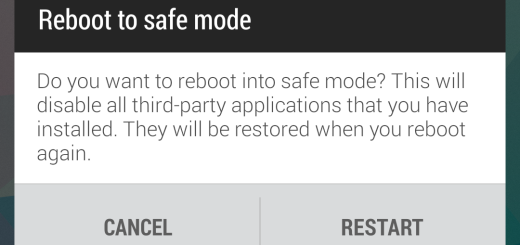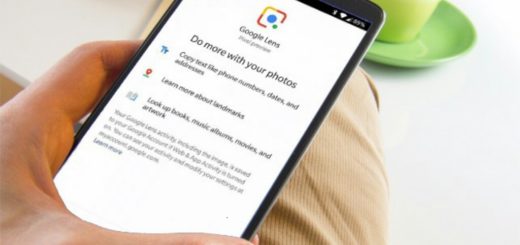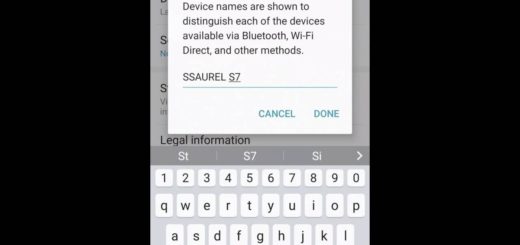Root Galaxy Note 2 on Android 4.4.2 XXUFND3 Firmware
Here we have a step by step guide on how to root Galaxy Note 2 on Android 4.4.2 XXUFND3 Firmware for all those who want more from their device. The latest KitKat firmware update was just released, but you are probably aware of the fact that if you want to further enhance your KitKat experience, rooting is not something that can be skipped.
Do you want to have the chance to explore new apps and even modify them to your specific need, to run custom ROMs, overclock the CPU, enjoy a better battery life and more?
Then, don’t hesitate to root XXUFND3 Android 4.4.2 on Galaxy Note 2 N7100 as long as there is no doubt that root is beneficial for your Android device, but we also want you to know of what sort of risks we are talking about:
Review the risks:
- This procedure to root your phone is not an official one, so if you decide to apply it for your Galaxy Note 2 you’ll lose the official warranty phone;
- There is always a high risk involved in getting your handset bricked, so be careful! We cannot be held liable for any damage caused to your device;
- This root operation can be applied only on Samsung Galaxy Note 2 GT-N7100 model, so it’s not the ideal time to be brave and dare for more; we can tell you from the start that it doesn’t work on any other device, so check model number of the device by going to Settings>> About phone>> Model number;
- Any damage caused to your handset is your responsibility; we can only tell you to follow all these procedures and steps carefully in order to avoid breaking your handset. However, if this happens, Androidflagship.com has nothing to do with it!
Preparatory steps:
- Start by backing up your important data that you might need after you finish this procedure. Make a backup as long as you never know when anything might go wrong. We know that you probably are comfortable with the current state of your Samsung Galaxy Note 2 GT-N7100, so a backup option like Nandroid is recommended; if something goes wrong, you can easily restore your data as no problem has ever happened;
- Enable USB Debugging mode (for that, you must go to Settings > Applications > Development > USB debugging);
- You will have to connect your Galaxy Note 2 with the computer. Verify if you have installed the USB drivers for Samsung Galaxy Note 2 properly and don’t forget to disable the security protection on your laptop that might interfere with this root operation;
- Find Galaxy’s Note 2 original USB cable; you are going to use it later;
- Is your handset charged up to at least 70% battery level? If it goes off during the procedure of rooting, the phone might get bricked or permanently damaged. You don’t want that, right? So, have some patience and charge it properly.
Download both Odin and the Rooting Tar in your computer and extract the zip files.
Here you can find Odin.
Here you can find Rooting Tar.
How to Root your Galaxy Note 2 on Android 4.4.2 XXUFND3 Firmware:
- Start by turning off your Galaxy Note 2 and enter it in download mode; for that, you have to hold Volume Down , Home and Power buttons a few seconds until the boot screen appear; after that, press Volume Up key for entering into Download Mode;
- Click on ‘PDA’ tab in the Odin for selecting the rooting file;
- Now, you must click on ‘Start’and wait around 3 -4 minutes for the process to finish;
- Then, your Galaxy Note 2 will be rebooted automatically.
If you want to check on whether the handset is indeed rooted, then the Root Checker app will give you the answer that you are looking for.
And so will we in case of having any question about how to root your device, so feel free to use the comments section below.