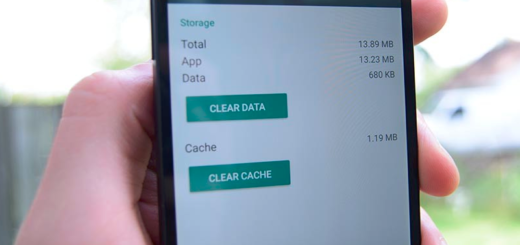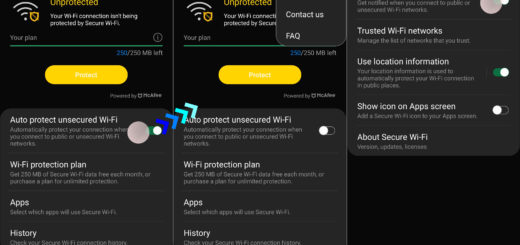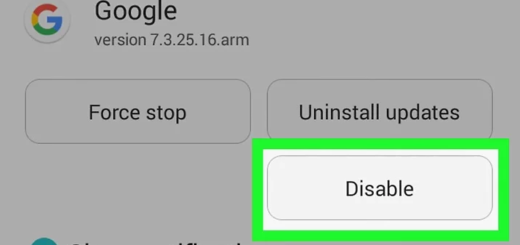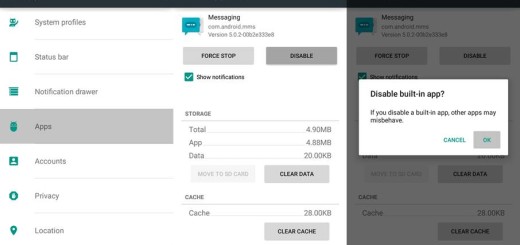How to Change Music Player for Google Assistant
Google Assistant is the best around when it comes to choosing an Android’s voice companion. This gives you the chance to change settings on your phone, to look up information, as well as to send messages — all with just your voice, not to mention that when Logitech Harmony and the Google Assistant work together, you have the opportunity to bring the power of voice to your home entertainment center and be sure that you only get the very best.
Even more, Google announced a slew of improvements and updates to Google Assistant at its I/O 2018 conference, including revitalizing the Assistant on phone screens for richer experiences or a more natural voice and the promise that one day it will even make calls for you, but we aren’t there quite yet. At the moment, I love that Google Assistant is available for more and more devices and problems are fewer.
One of them is regarding the way you can enjoy its feature of playing music. If you have no chance to connect to the streaming service you want, then the functionality is limited, but things shouldn’t be this way. You can solve the problem right away and change the music player for Google Assistant via this detailed guide.
How to Change Music Player for Google Assistant:
- First of all, you have to press and hold the Home button to open Google Assistant;
- You must now access the Assistant’s menu, so tap on the drawer icon;
- Tap the 3 dot menu on the upper right side and select Settings;
- Go to Services header as here you have to choose Music;
- You’ll eventually be presented with the list of all the compatible music services and you know what your main job is: you have to tap on the one you want in order to set it as default;
- If you cannot see your preferred service, do not hesitate to tap on More music services;
- Then, just follow the instructions to link it to your Google account and you’re done.