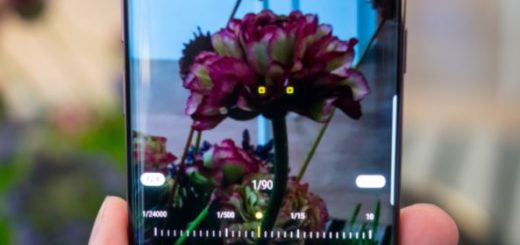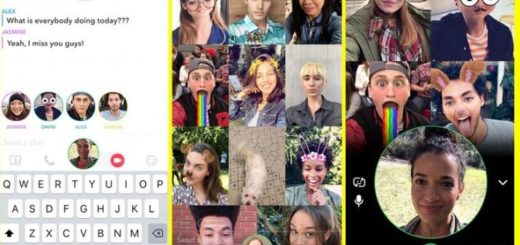How to Fix Stuck S-Pen on Note 8 Device
Do you also have a Galaxy Note 8 phone? Do you have S-Pen issues? Well, you’re not alone. In fact, Samsung has heard the request for a fix, and may be releasing something to remedy the problems in a coming OTA update. However, this takes time, so until then, why not taking the matter into your own hands?
Samsung’s Galaxy Note line of smartphones used to stand for two things: an oversized display, as well as a stylus for digital notes. The display is gorgeous, there is no doubt about that and even the S Pen feels closer than ever to a pen on paper, but things are not perfect.
I know that the S Pen itself supports 4,096 levels of pressure and that the stylus can be useful for desktop-optimized websites that expect the hover-over functionality of a mouse, yet forums still describe how Galaxy Note 8 users end up putting the S-Pen stylus in backwards, and it getting stuck. This is not a new design flaw, and Samsung should have made it so the pen cannot go in backwards, but it still can.
Due to its innovative clicking mechanism to easily click the pen in and out of the phone, if you put it in backwards it will get stuck, and likely be broken forever when you pull it out.
Later they improved the design on the manufacturing floor, so most Note 8 users should never experience this issue. However, don’t act as a hero and don’t put the S-Pen in backwards. This could only lead to further issues and you don’t want that.
And as a last note, don’t you even think of letting your kids mess with the S-Pen, or you could find yourself in trouble. If you’re looking for a solution to a different problem, then take time to visit our Galaxy Note 8 troubleshooting pages. There are plenty of problems, but also fixes for them, so don’t feel mad.