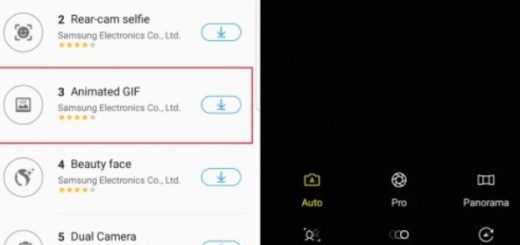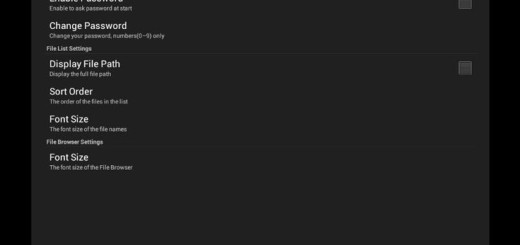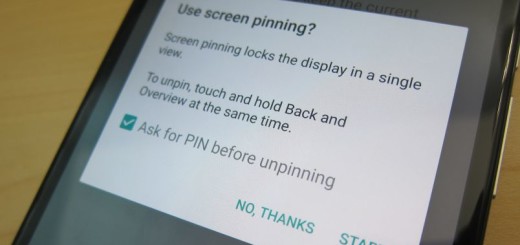Root 2013 Nexus 7 on Android 4.4.1 KOT49E OS
There is no reason to worry, Nexus 7 owners; now you can also root your 2013 Nexus 7 and there are plenty of reasons for you to want that. Once you’ve rooted your tablet, you’ll gain the ability to install a custom ROM, to overclock the processor, add multi-window support, explore the full Linux file system, use Titanium Backup, tune your CPU for a better battery life, or run rooted apps. But before taking any other action, you have to update your device to Android 4.4.1 KOT49E firmware; that’s the only way for this rooting process to have any chance to work in the first place. As you probably now, Android 4.4.1 is the first build of the Kit Kat OS and the only one available for this specific Nexus 7 2013 model.
If you have any other model, this firmware won’t work for you under any circumstances. But for you, the Nexus 7 tablet owners, it is exactly what you need as long as it gives you the chance to root the tablet and it also comes equipped with a full package of bug fixes and improvements. All you have to do is to download the update for Nexus 7 2013 (Wi-Fi) from here or the update for Nexus 7 2013 (LTE) from here and follow the steps:
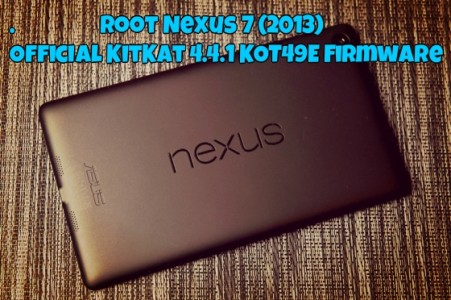
Root 2013 Nexus 7 on Android 4.4.1 KOT49E OS
- Connect your device to the computer and copy the update.zip file;
- Power off the tablet and let it boot into Boot loader Mode;
- Tap on the Volume Up button to enter the device in the recovery mode and then press the Power button for confirmation;
- You’ll see an exclamation mark and then enter the device in the recovery mode by pressing the Volume Up and Power button in the same time;
- Select the Updatr.zip from the recovery mode and the process of installation will immediately begin;
- When the process is over you’ll have the KitKat 4.4.1 KOT49E firmware installed on your device.
Then, you should enter into “Settings > About Tablet” and only after you are sure that your current firmware version is Android 4.4.1 KOT49E, you’ll be able to start preparing for the rooting process. There are a few aspects that you cannot skip such as the necessity to enable the USB Debugging from “Settings > Applications > Development > USB debugging” and to have both your device and the computer not necessarily completely charged, but at least with a 50% battery. Besides that, you should also avoid losing your apps and app-data by initially backing your data, not to mention that you also have to use the original USB cable to connect your phone to PC. And don’t forget the following procedure will void your warranty, and if it is done incorrectly, it could easily brick your device.
How to root 2013 Nexus 7 on Android 4.4.1 KOT49E OS:
- Download Android SDK from here to your computer and install it;
- Download the Fastboot from here and extract the files into android-sdk-windowsplatform-tools directory;
- Download SuperSU v1.80.zip from here on your computer and connect it to the tablet;
- Copy/paste the UPDATE-SuperSU-v1.80.zip file to the root folder on your tablet’s internal storage and then power it off;
- Download CWM 6.0.4.3 from this link and save it to the android-sdk-windowsplatform-tools directory on the computer;
- Boot the tablet into Bootloader Mode by pressing the Volume Down and Power keys;
- Navigate to android-sdk-windowsplatform-tools directory and open Command Prompt in your computer to enter the command: fastboot flash recovery recovery-clockwork-touch-6.0.4.3-flo.img;
- After the command is executed, you must choose the recovery option from the fastboot menu and boot the Nexus 7 device in the recovery mode;
- Then select “flash Zip from SD Card” and “Choose Zip from SD Card”;
- Go to UPDATE-SuperSU-v1.80.zip, select it and then confirm the root installation;
- The installation process will begin and after it is done, you have to enter “+++Go Back+++” and reboot the device by selecting “reboot system now”. And now it might take just a couple of minutes until the device on Android 4.4.1 KOT49E will successfully be rooted.
How this whole process seems to you? Do you think that you’ll manage to do it or still have some doubts? Questions are more than welcomed here, so don’t hesitate to ask us in comments below.