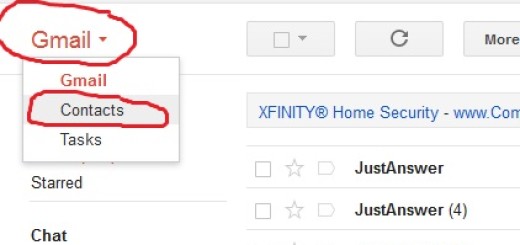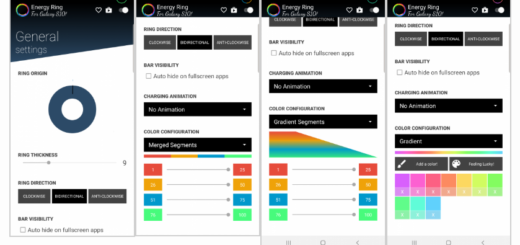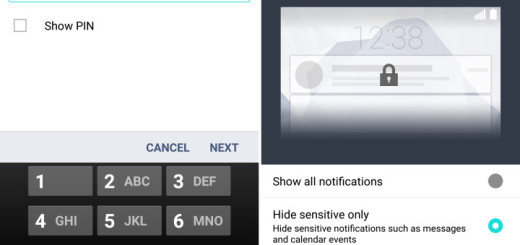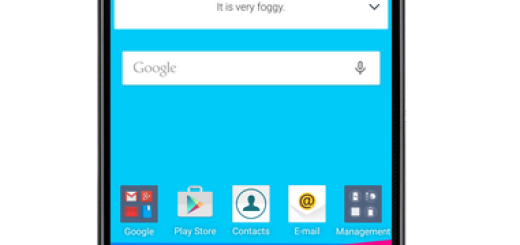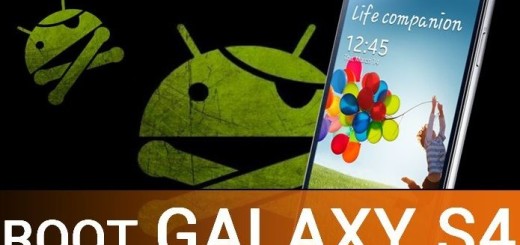How to Install Android 5.1 Lollipop (v2.7.531.6) OS on T-Mobile HTC One M9
You have seen how easy is to install Android 5.1 (v2.6.605.15) StageFright Security Update on Verizon HTC One M9, but what about those owning the T-Mobile version? Can they enjoy the same privilege and stay relaxed about Stagefright?
Here I am to guide through the steps to flash the Android 5.1 Lollipop (v2.7.531.6) OS on your T-Mobile HTC One M9, but before that, make sure to meet the previous requirements. So, take a look on the steps bellow and don’t skip any of them.
First of all, I strongly recommend taking a backup of your important data. Of course, it is quite unlikely to lose something while flashing on OTA update, but accidents happen all the time and you should take no chances. You must also enable USB debugging, so navigate towards Menu – Settings – About phone (from where you have to tap several times on built number) and access Menu – Settings – Developer options in order check the USB debugging box.
No less important, you should fully charge your HTC One M9 phone before using the recovery mode for flashing the OTA Lollipop OS. It is important to plug in the charger or else your smartphone might get turned off, and possibly bricked during the update process. Apart all these, you have to install the T-Mobile HTC One M9 drivers on your PC to easily connect the PC to your handset and deactivate any antivirus that you are running on both your device and PC.
I want to be clear about the fact that this process represents an official flashing operation, so the warranty of your smartphone will not get void if you choose to apply the steps from this guide. However, if the handset is running a custom recovery image, like TWRP or CWM recovery, if you pay no attention to the steps and make mistakes, things still might not work as expected and you could end up with a bricked device.
So, you must take responsibility of the update yourself as I shall not be held responsible for any sort of issues created in your Android device due to the update.
How to Flash Android 5.1 Lollipop (v2.7.531.6) OS on T-Mobile HTC One M9:
- From here you have to download the OTA Android 5.1 Lollipop firmware file on your computer;
- Save it on the desktop and do not unzip it under any circumstances;
- Connect your HTC One M9 with your computer by using the handset’s USB cable;
- Transfer the firmware file on your phone;
- Unplug the USB cable;
- Then, power off your T-Mobile HTC One M9;
- Enter it in recovery mode;
- From recovery select “apply from phone storage”;
- You have to choose the update file and resume the installation process;
- When done, select “reboot system now”.
Congratulations; you now know how to manually download the HTC One M9 Android 5.1 Lollipop OS on your computer in order to complete the flashing process. If you have experienced any issue, just let me know in the comments area from below.