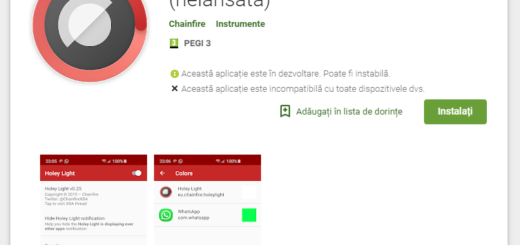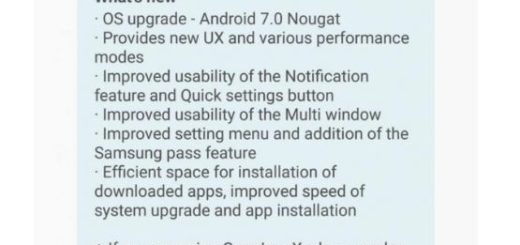How to Solve LG G5 Shutting Down Automatically Issues
The LG G5 is a smartphone that you don’t see every day. The smartphone is designed to be physically flexible, with modules you can pop in and out to change the phone’s powers, it is powerful and comes with features that make it the perfect choice for so many of you.
However, the LG G5, like any other Android device from the current market, is not without its issues. Which is why, I the last few days I rounded up some of the common problems that plague LG G5 users, and offer potential solutions on how to fix them.
Some users have reported that their smartphone automatically shuts down from time to time. Pressing the power button starts the phone up again and things go on as if nothing ever happened, but some have also needed to pull the battery and place it again to restart the device.
This should not be something that you are experiencing on your smartphone, so think twice before leaving things this way especially when here you can find some useful tips for the problem that you are facing these days.
How to Solve LG G5 Shutting Down Automatically Issues:
- I always recommend you to keep a track of what applications you install, as a specific app may be the cause of many problems that you are experiencing on your LG G5 smartphone; that is why you should now go to Settings – General – Battery – Battery Use, and if there is an application that stands out, check the settings of the app as well as making sure that it is up to date. If that doesn’t work, you should probably uninstall it;
- A factory reset aka hard reset might be the best solution for solving this issue. First, make sure that you back up all of your important data. Then, to do a factory reset, all you have to do is to perform the steps here described. Once the factory reset is done, see if the issue continues;
- If it’s not a software issue, this may occur because of a loose or defective battery. Since the battery is replaceable, try on with another one and see if the issues are still there or not;
- Have you solved the problem? I’m glad for you, but if you haven’t, I have one more recommendation: get a replacement for the device. Since the LG G5 has been released for a short while, you should still be covered under warranty, so take advantage of that as long as you can.
If any of these tricks or suggestions helped and you would like to show your appreciation, feel free to leave a friendly remark in the comments section or press the Facebook Like button. Others need to know that it is working too.