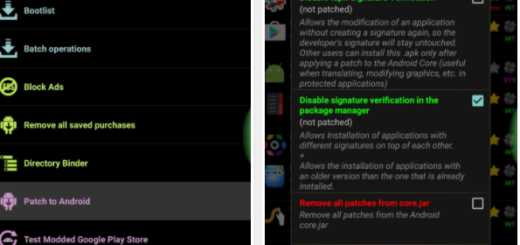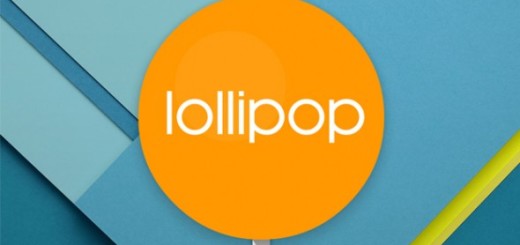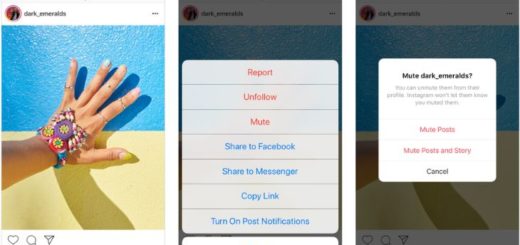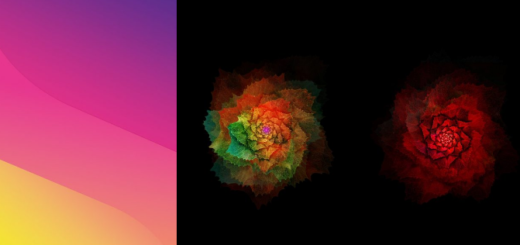Essential PH1: Launch Camera from Lock Screen Widget
The dual 13-megapixel cameras on the back feature a f/1.85 lens, with one RGB and a monochrome camera and to be honest, this is more than many users expected to get. Well, it’s not like having optical zoom from these dual shooters, as you do from the Galaxy Note 8 or low light features like you get from the Galaxy S9 model, but this setup can capture up to 200 percent more light than traditional phone cameras, you can also shoot black-and-white images and the results are beyond decent, so you cannot actually complain.
If you are simply looking for ways to improve your experience, then you should know that there are more ways to quickly launch the camera. Adding a shortcut menu is one of them as it will basically enable you gain quick access to the camera app on your Essential PH1.
There are various ways to add a camera shortcut on your Essential PH1 and among them is using the Settings app from where you can fin the way to My Device and locate the Lock Screen option. The detailed procedure is below for those who are interested and I can only hope that you will like the result.
Having a camera shortcut on your Essential PH1 saves you a lot of time and it is practically your chance to take a photograph quickly and capture that special moment that won’t ever happen again. Do you know what I mean? Then, here’s what you have to do:
Learn to Launch Camera from Lock Screen Widget:
- Power your Essential PH1 on and head into the Settings menu;
- Next, open the Device option;
- Here you must tap on Lock Screen Settings;
- Mark the camera shortcut option under Options;
- Go to the lock screen and check to see if the Camera widget is available;
- To unlock into the camera app, press the camera icon;
- After that, just swipe the camera opened.
If you have any questions, you can drop them in the commenta area found below, and I will get back to you.