How to Flash Android 8.0 Oreo ROM on Galaxy S6
There is no mystery that with the Android 8.0 Oreo update on the horizon, we are all wondering the same thing: will my Galaxy S6 get that update in the near future? Well, what I can tell you for the moment is that the unofficial AOSP 8.0 ROM is here, while Google released the official Android 8.0 Oreo Update for its Pixel and Nexus devices and Android Oreo Source code.
And you know that the Samsung Galaxy S6 model is one of the most successful devices of Samsung and recently Samsung pushed the Android Nougat update for the device. Now, after the Nougat update, Galaxy S6 is expected to get Android 8.0 update, yet flashing Android 8.0 Oreo ROM on your Galaxy S6 is even more convenient.
You see that developers already start working on building a ROM based on Oreo and now first AOSP 8.0 Oreo ROM for Samsung Galaxy S6 is available for download. If you want to enjoy it, then follow this guide to install Android 8.0 Oreo on Samsung Galaxy S6.
I must though tell you that the ROM is missing many features, but the developer managed to make this ROM usable. Well, it seems that Stock-Camera is unusable because it is missing a SD-Card, you could encounter a few bugs here and there, but this is a small price to pay for what you are getting. And don’t forget to get ready:
- Make sure that you have unlocked the bootloader on your Samsung Galaxy S6;
- Verify that TWRP Recovery is installed and that root is available;
- Make sure that your phone has more than 60% battery left;
- The ROM is an initial Oreo build and contains bugs. Follow the steps correctly or else you may brick your Galaxy device. I am not responsible for any damage to your phone;
- Ensure that your phone has at least 50-60% charged to prevent any possible shutdown.
How to Flash Android 8.0 Oreo ROM on Galaxy S6:
- First of all, download the AOSP 8.0 ROM for Galaxy S6;
- Also take Gapps and the Magisk zip files;
- Then, move them to the internal storage of your device;
- Now, you must switch off your device;
- Boot your device into Recovery mode by press and hold Volume Down+Power Buttons at the same time;
- Now go to Wipe And Format Option->Wipe Data, Cache And Dalvik Cache via recovery;
- Go back to the main menu and then select install;
- Browse for the ROM file you previously downloaded and then select it;
- Now swipe the button below to initiate the flashing;
- Repeat the same steps to flash Gapps and Magisk one by one;
- Once the process is complete, wipe Dalvik and cache again and reboot to boot into AOSP 8.0 on your Galaxy S6.

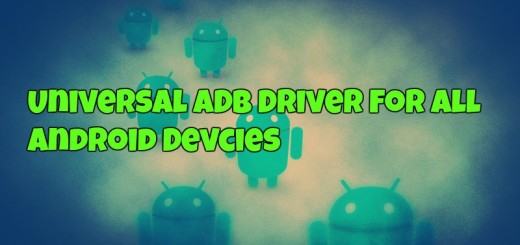


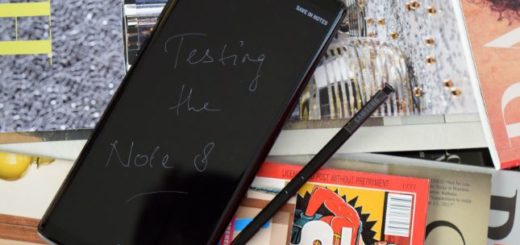




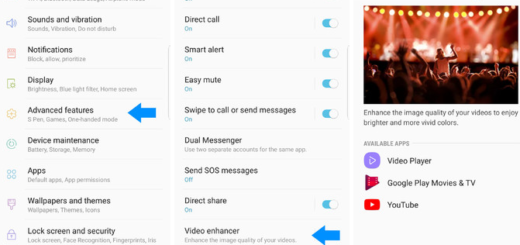
great version. Need to get it.