Get Samsung Edge Lighting Notifications from Apps when Screen is Off
2 min. read
Updated on
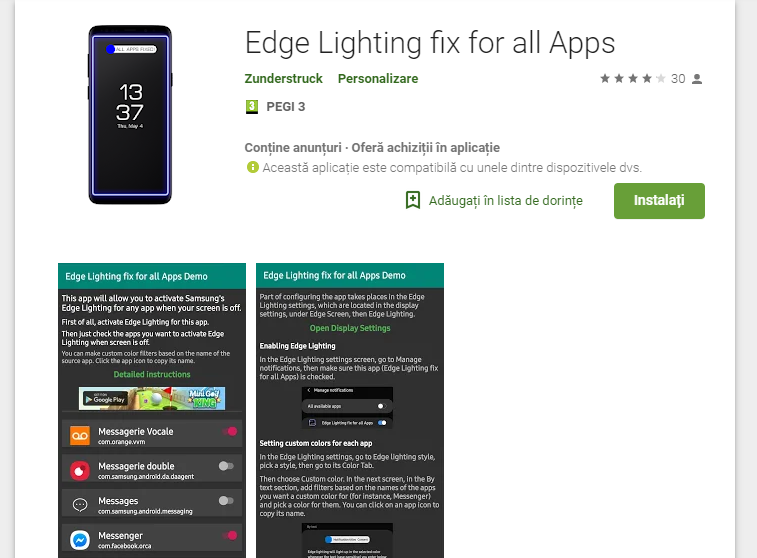
Pretty much all latest Samsung flagship phones come with a curved edge display screen that is complemented by Apps edge. This displays the most frequently used apps to the edge for quick access. And when the screen is off, Samsung Edge Lighting is there to light up the edges to alert you that you have an incoming call, text or notification for that matter. The problem is that this feature only works with select apps out of the box, but you can change that.
Edge Lighting fix for all apps is the one that makes it possible. To be more precise, it makes Edge Lighting feature work for all apps by sending an Edge Lighting notification that forces the edges to light up. I have tested it and yes, I can say that it really works for any installed app, including Messenger. Don’t worry; you will not get any sort of fake AOD screen, you are still using Samsung‘s one.
Another bonus is the extremely minimal battery consumption. You will not even notice the app at all unless you get dozens of edge lights per hour.
However, I must warn you about something from the start. Whether you like it or not, this is actually the first public release of the app. I can only assume that the developer still has got some work to do to make it perfect, so your feedback via the Play Store is more than welcomed at this point.
How to Get Samsung Edge Lighting Notifications from Apps when Screen is Off:
- First of all, you need to get Edge Lighting fix for all apps from Play Store;
- Install it on your curved-edge Samsung Galaxy phone;
- Setting up is fairly easy, but you must grant the app notification access for the app to work as it should;
- Do not hesitate to specify the apps you want to light up the Edge Lighting when the display is turned off. The choice is all yours, so you have no limits this time.



User forum
0 messages