Learn to Silence Non-admins in WhatsApp Groups
2 min. read
Updated on
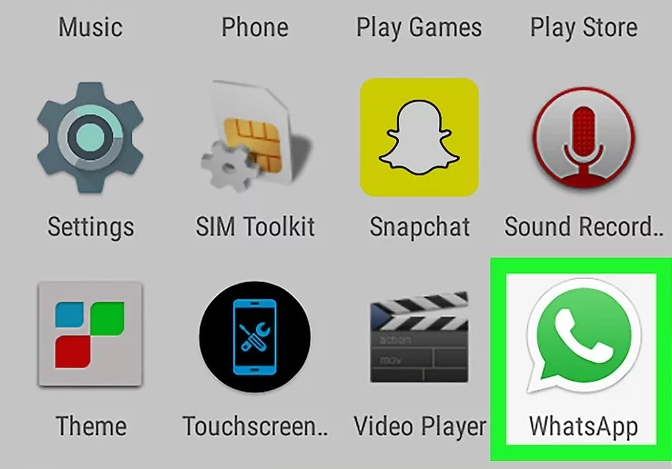
Facebook-owned WhatsApp is making some new changes and this time it seems that it tries to give group administrators more powers where they will be able to restrict the activity of all other members. To be more precise, a new feature is being rolled out in Whatsapp, a feature which allows only admins to send messages to a group. Even if only admins of a group will be allowed to send texts, other non-admin users can still read messages, but they cannot distract anyone by sending their own messages.
In fact, by following the below procedure, it means that you choose to disable all chat functionality for non-admins – they won’t be able to send text messages, images, videos, GIFs, documents or voice messages, they won’t be able to share their location. Admins, meanwhile, will be able to continue chatting and doing these things as normal.
This feature is being compared to a similar one on rival messaging app Telegram, yet you get the point. Sometimes, WhatsApp users who are admins of a group need to turn that group into a one-way broadcast to make sure their message reaches in time to recipients. Once restricted, other members will simply have to read their messages and will not be able to respond. They can though use the “Message Admin” button to post a message or share media to the group. The message will need to be approved by the administrator before going through to the rest of the group.
Note that this setting is already available to all users globally with the latest versions of the app.
Learn to Silence Non-admins in WhatsApp Groups:
- Open WhatsApp;
- Open the group for which you’re an admin;
- Tap Settings;
- Then, tap Group settings;
- Tap Send messages;
- Here, set the option to Only admins. This feature will restrict messaging to only group admins and regular users won’t be able to reply to messages;
- If you pick the All Participants option, then all members of a group can send messages.
Have you tried this feature yet? Do you find it useful?










User forum
0 messages